PotPlayer如何更改简索复选字体色-更改简索复选字体色的方法
作者:快盘下载 人气:很多人不知道PotPlayer如何更改简索复选字体色?今日为你们带来的文章是PotPlayer更改简索复选字体色的方法,还有不清楚小伙伴和小编一起去学习一下吧。
第一步:找到并打开PotPlayer。

第二步:进入PotPlayer程序主界面。

第三步:右键进入选项,选择打开。
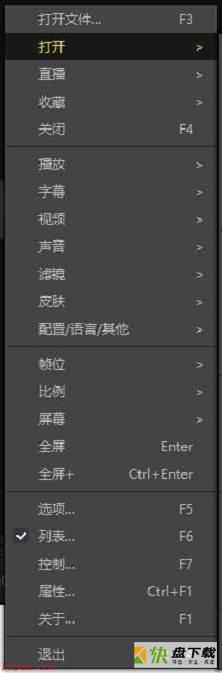
第四步:进入二级菜单,找到简索。

第五步:进入简索选项,选择简索设置。
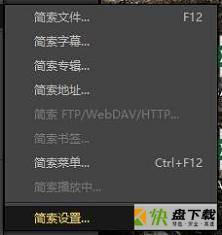
第六步:找到颜色/样式、复选框字体颜色。

第七步:选择颜色点击确定即可。

以上就是小编给大家带来的PotPlayer如何更改简索复选字体色的全部内容,希望能够帮助到大家哦。
加载全部内容