PotPlayer怎么设置忽略字幕位置-设置忽略字幕位置的方法
作者:快盘下载 人气:小伙伴们知道PotPlayer怎么设置忽略字幕位置吗?今天小编就来讲解PotPlayer设置忽略字幕位置的方法,感兴趣的快跟小编一起来看看吧,希望能够帮助到大家。
第一步:打开进入PotPlayer的界面中(如图所示)。
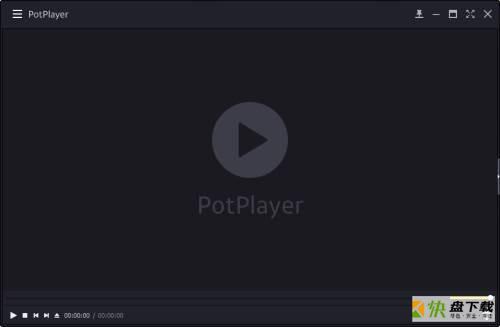
第二步:点击左上角中更多选项(如图所示)。
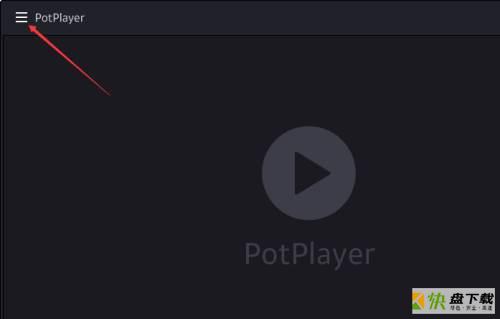
第三步:弹出了下拉菜单选中选项(如图所示)。
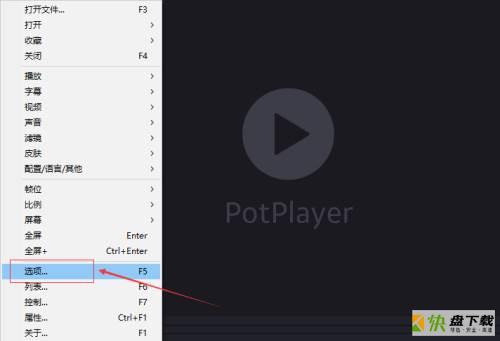
第四步:点击左侧中字幕选项(如图所示)。
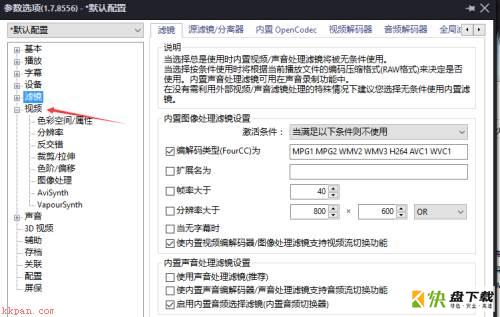
第五步:勾选上忽略字幕位置选项(如图所示)。

第六步:勾选上忽略字幕位置选项之后,点击确定(如图所示)。
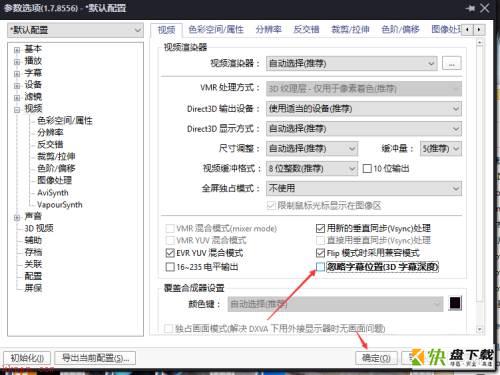
以上就是小编给大家带来的PotPlayer怎么设置忽略字幕位置的全部内容,希望能够帮助到大家哦。
加载全部内容