Microsoft Edge浏览器怎么查看隐私声明-查看隐私声明的方法
作者:快盘下载 人气:近日有一些小伙伴咨询小编Microsoft Edge浏览器怎么查看隐私声明?下面就为大家带来了Microsoft Edge浏览器查看隐私声明的方法,有需要的小伙伴可以来了解了解哦。
第一步:双击打开“Microsoft edge”浏览器(如图所示)。
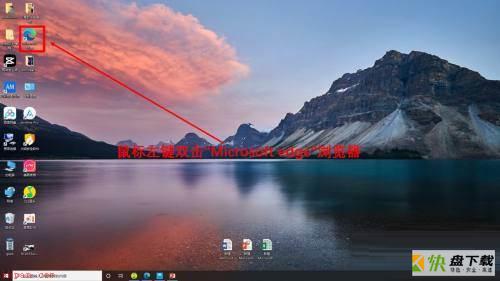
第二步:点击三点按钮(如图所示)。
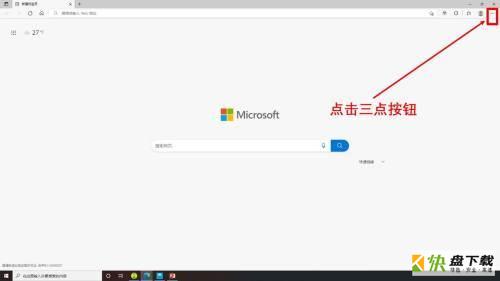
第三步:点击“设置”(如图所示)。
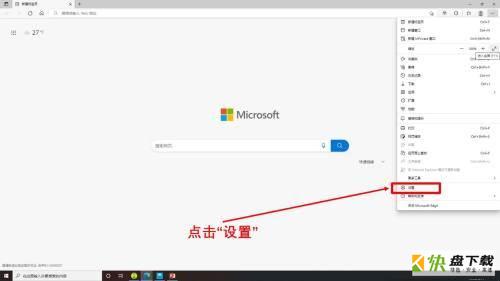
第四步:点击“个人资料”(如图所示)。
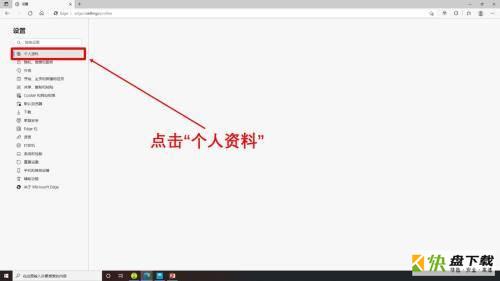
第五步:点击“Microsoft 隐私声明”(如图所示)。
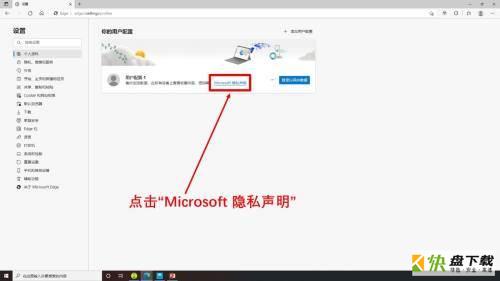
第六步:最后即可查看Microsoft edge浏览器隐私声明(如图所示)。
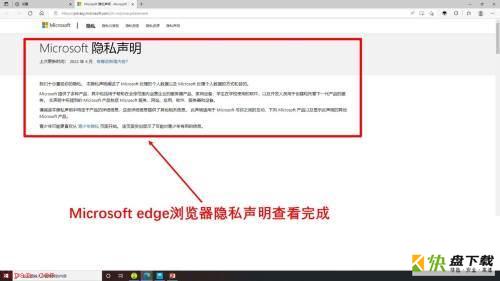
以上就是小编给大家带来的Microsoft Edge浏览器怎么查看隐私声明的全部内容,希望能够帮助到大家哦。
加载全部内容