PotPlayer图像处理怎么设置旋转-图像处理设置旋转的方法
作者:快盘下载 人气:很多人不知道PotPlayer图像处理怎么设置旋转?今日为你们带来的文章是PotPlayer图像处理设置旋转的方法,还有不清楚小伙伴和小编一起去学习一下吧。
第一步:点击左上角中更多选项(如图所示)。
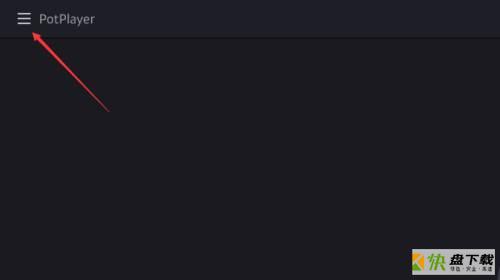
第二步:弹出了下拉菜单选择为选项(如图所示)。
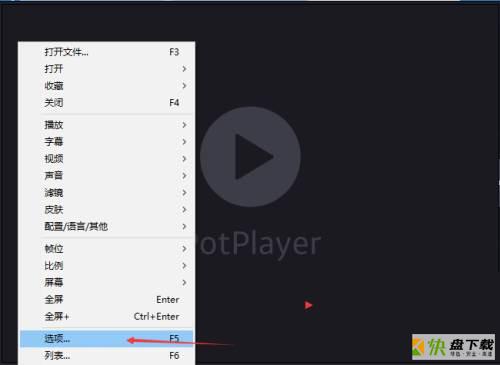
第三步:点击左侧中的图像处理选项(如图所示)。
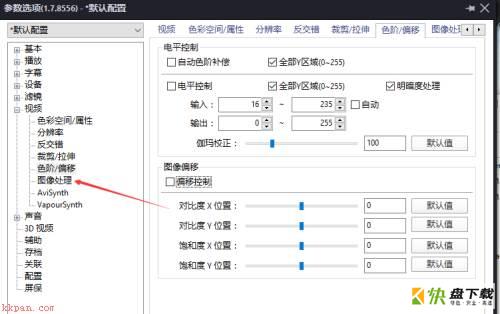
第四步:勾选旋转(如图所示)。

第五步:勾选旋转之后,点击确定(如图所示)。
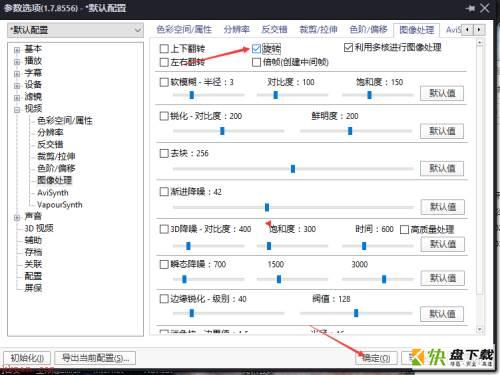
以上就是小编给大家带来的PotPlayer如何设置鼠标左键双击的全部内容,希望能够帮助到大家哦。
加载全部内容