PotPlayer如何设置鼠标右键单击-设置鼠标右键单击的方法
作者:快盘下载 人气:小伙伴们知道PotPlayer如何设置鼠标右键单击吗?今天小编就来讲解PotPlayer设置鼠标右键单击的方法,感兴趣的快跟小编一起来看看吧,希望能够帮助到大家。
第一步:首先,在黑屏的地方按鼠标的右键。
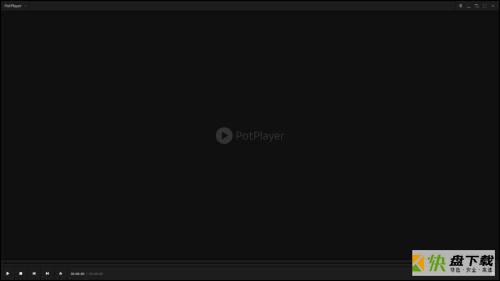
第二步:然后,在弹出的菜单中选择选项。
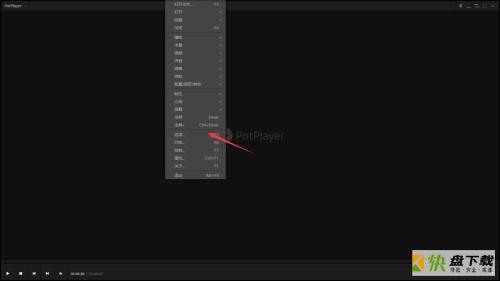
第三步:接着,选择鼠标。

第四步:最后,在下拉菜单中选择即可。
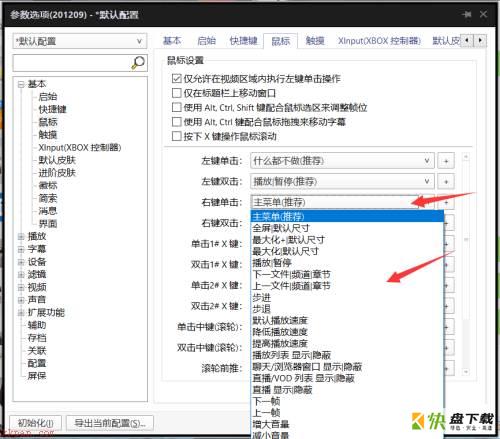
以上就是小编给大家带来的PotPlayer如何设置鼠标右键单击的全部内容,希望能够帮助到大家哦。
加载全部内容