Zoom怎么设置会议提醒时间-Zoom设置会议提醒时间的方法
作者:快盘下载 人气:很多人不知道Zoom怎么设置会议提醒时间?今日为你们带来的文章是Zoom设置会议提醒时间的方法,还有不清楚小伙伴和小编一起去学习一下吧。
第一步:在软件主界面,点击【设置】图标;

第二步:进入设置界面,点击【常规】。
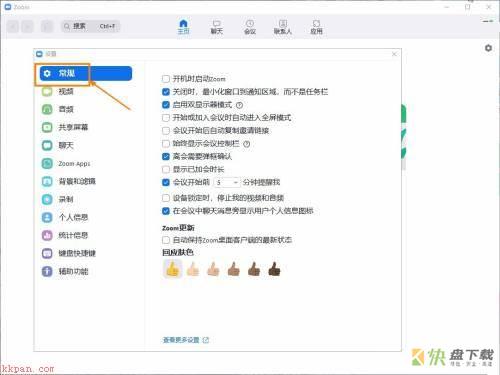
第三步:在常规页面,在【会议开始前X分钟提醒我】项,选择【提醒分钟】,点击【关闭】即可。
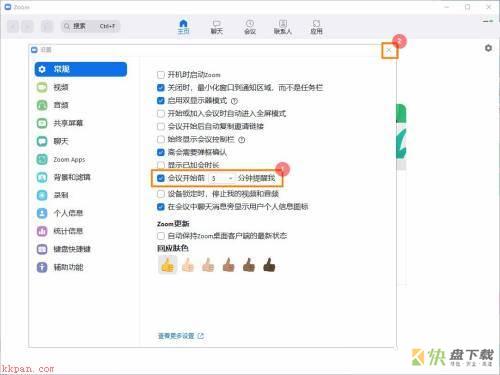
以上就是小编给大家带来的Zoom怎么设置会议提醒时间的全部内容,希望能够帮助到大家哦。
加载全部内容
很多人不知道Zoom怎么设置会议提醒时间?今日为你们带来的文章是Zoom设置会议提醒时间的方法,还有不清楚小伙伴和小编一起去学习一下吧。
第一步:在软件主界面,点击【设置】图标;

第二步:进入设置界面,点击【常规】。
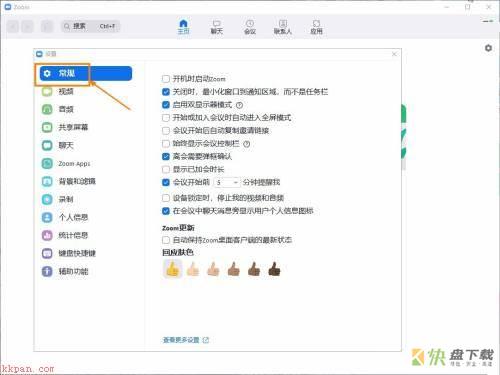
第三步:在常规页面,在【会议开始前X分钟提醒我】项,选择【提醒分钟】,点击【关闭】即可。
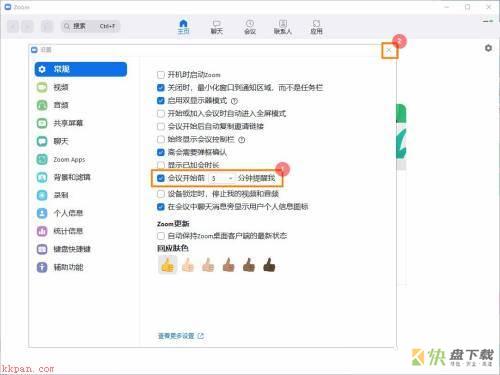
以上就是小编给大家带来的Zoom怎么设置会议提醒时间的全部内容,希望能够帮助到大家哦。
加载全部内容