Zoom怎么禁止开机时启动Zoom-Zoom禁止开机时启动Zoom的方法
作者:快盘下载 人气:小伙伴们知道Zoom怎么禁止开机时启动Zoom吗?今天小编就来讲解Zoom禁止开机时启动Zoom的方法,感兴趣的快跟小编一起来看看吧,希望能够帮助到大家。
第一步:首先,找到并运行“Zoom”程序。
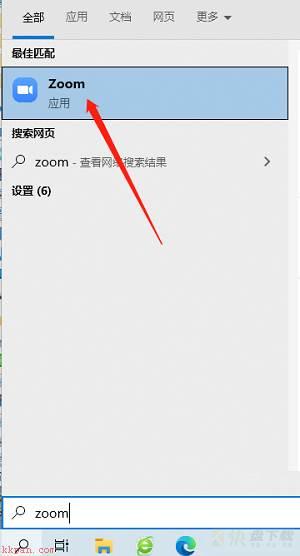
第二步:等待Zoom连接服务器,这个过程一般需要几秒钟。
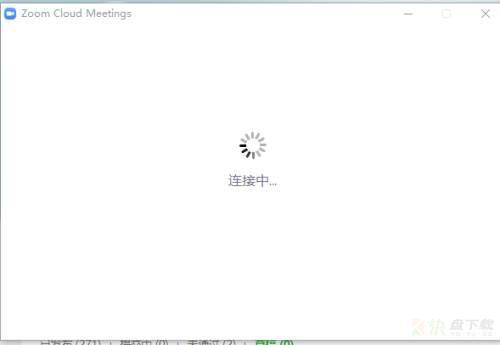
第三步:进入Zoom主界面。
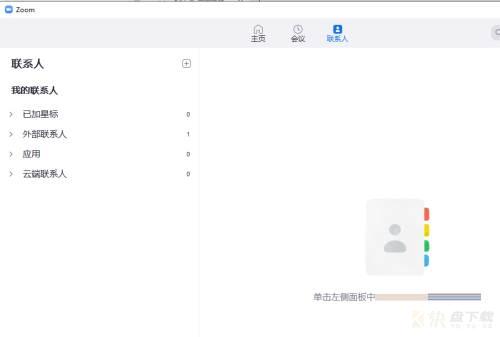
第四步:点击右上角的齿轮状设置图标。

第五步:进入设置主界面。
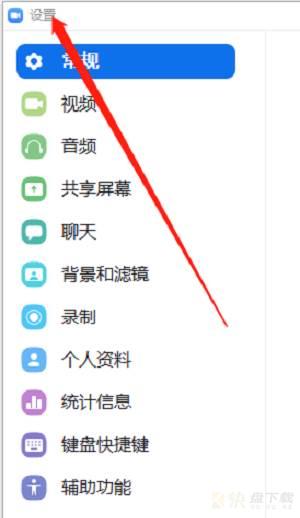
第六步:然后,在“常规”选项中找到需要设置的项。
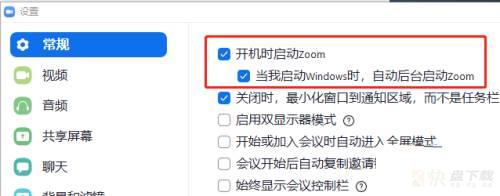
第七步:最后,取消这项勾选即可。
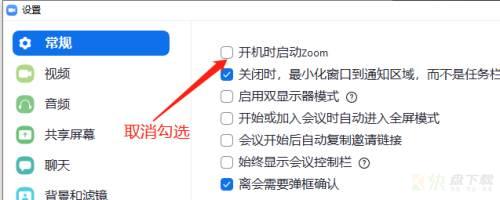
以上就是小编给大家带来的Zoom怎么禁止开机时启动Zoom的全部内容,希望能够帮助到大家哦。
加载全部内容