WiFi万能钥匙如何设置个人性别-WiFi万能钥匙设置个人性别的方法
作者:快盘下载 人气:小伙伴们知道WiFi万能钥匙如何设置个人性别吗?今天小编就来讲解WiFi万能钥匙设置个人性别的方法,感兴趣的快跟小编一起来看看吧,希望能够帮助到大家。
第一步:进入WiFi万能钥匙首页后,点击我的。
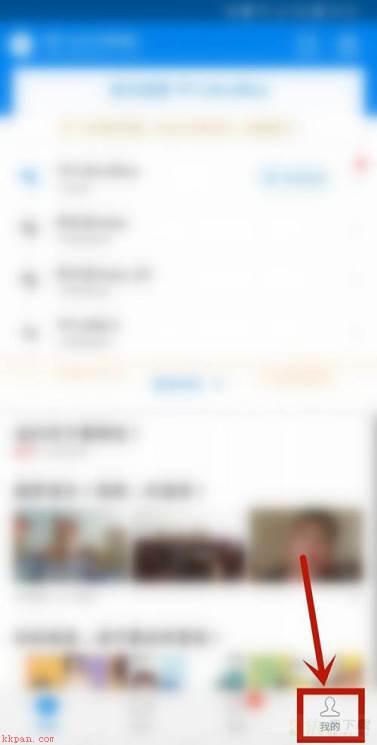
第二步:进入我的页面后,点击个人头像。

第三步:进入个人资料页面后,点击性别。

第四步:点击菜单中的性别,设置就完成了。
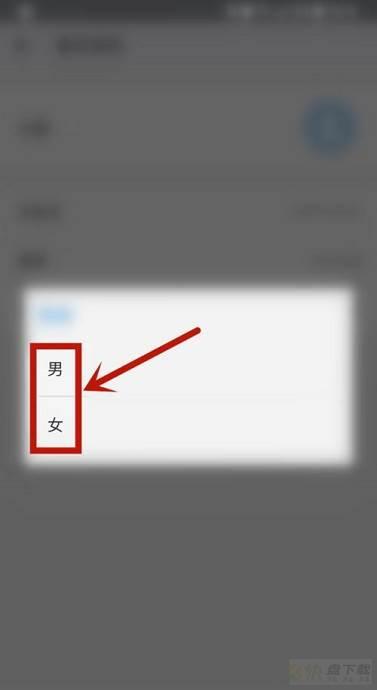
以上就是小编给大家带来的WiFi万能钥匙如何设置个人性别的全部内容,希望能够帮助到大家哦。
加载全部内容