华为、H3C、思科命令对比,思维导图形式从基础、交换、路由三大方向介绍,收藏!
作者:快盘下载 人气:你好,这里是网络技术联盟站。
今天晚上给大家带来的是华为、华三、思科三大厂商的命令对比,会从三大方向来介绍:
由于本文篇幅优点长,可以先收藏本文,以便后期方便查询,觉得本文对你有帮助,欢迎转发、点赞、在看哦
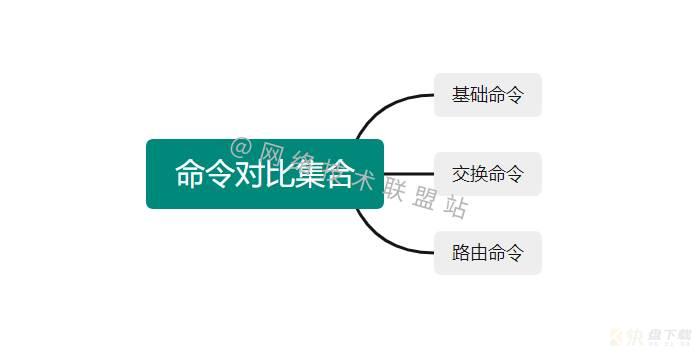
基础命令:
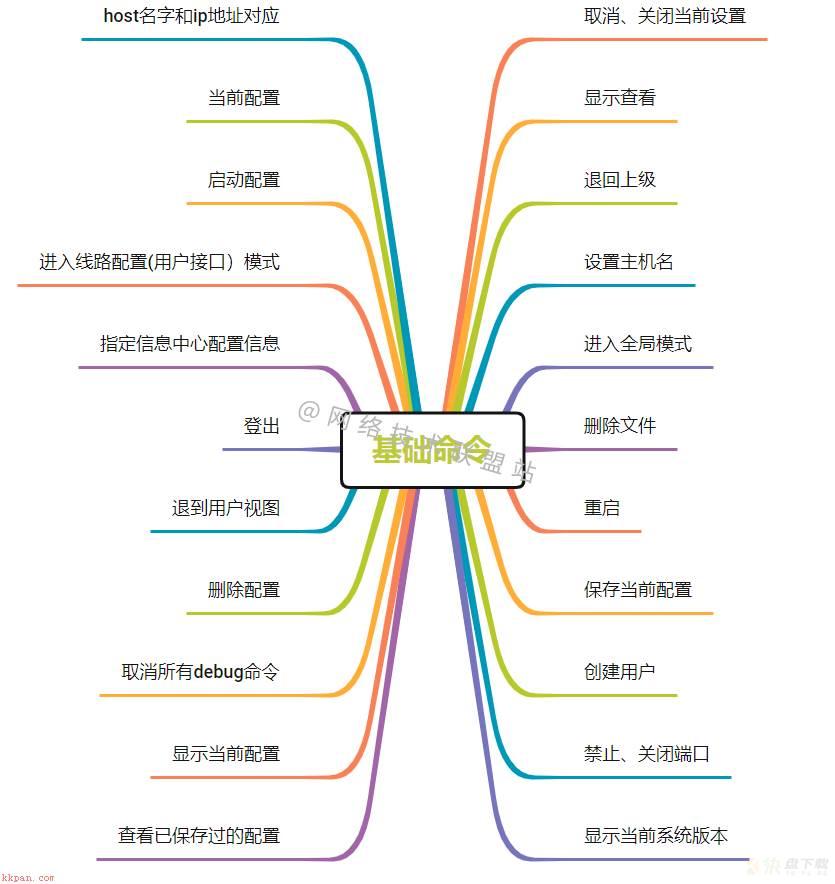
交换命令:
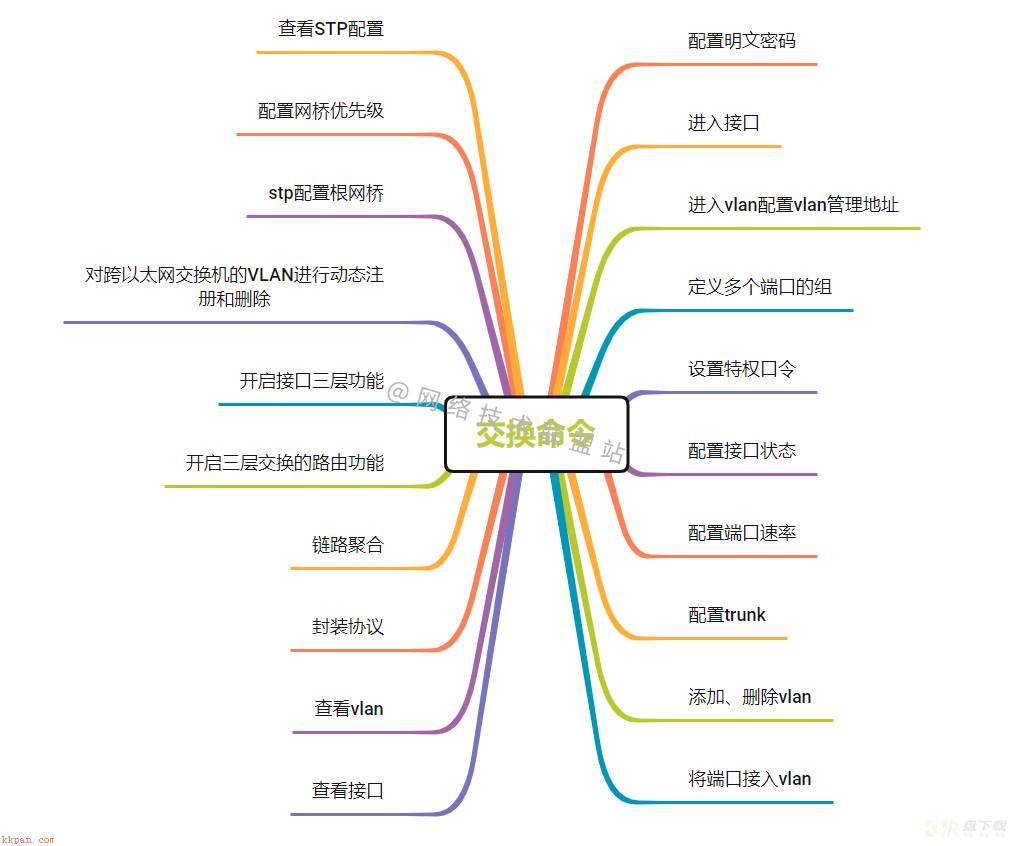
路由命令:
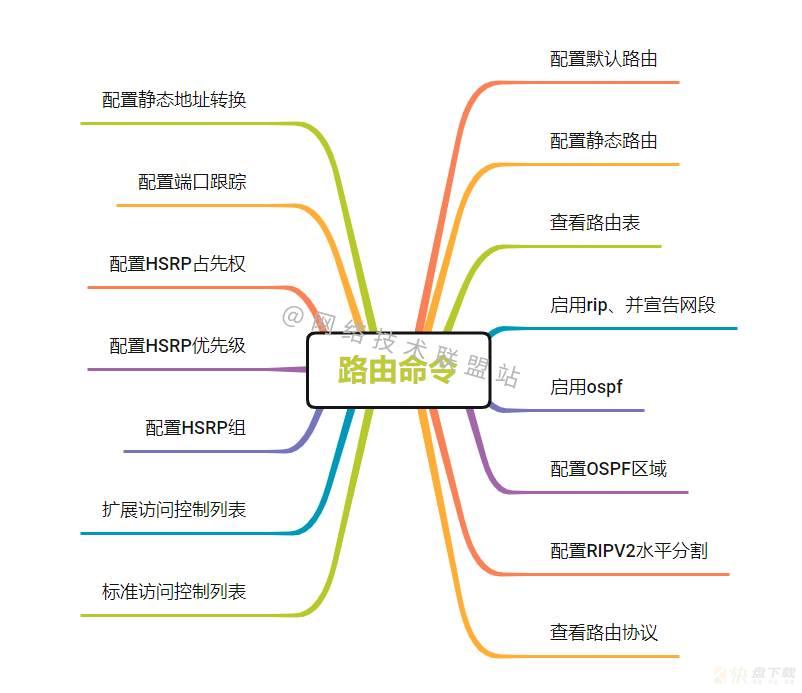
一、基础命令
1.取消、关闭当前设置
思科
no华为
undo 新华三
undo 2.显示查看
思科
show华为
display新华三
display3.退回上级
思科
exit华为
quit新华三
quit4.设置主机名
思科
hostname华为
sysname新华三
sysname5.进入全局模式
思科
en, config terminal 华为
system-view 新华三
system-view 6.删除文件
思科
delete华为
delete新华三
delete7.重启
思科
reload华为
reboot新华三
reboot8.保存当前配置
思科
write华为
save新华三
save9.创建用户
思科
username华为
local-user 新华三
local-user 10.禁止、关闭端口
思科
shutdown华为
shutdown新华三
shutdown11.显示当前系统版本
思科
show version 华为
display version新华三
display version12.查看已保存过的配置
思科
show startup-config 华为
display saved-configuration 新华三
display saved-configuration 13.显示当前配置
思科
show running-config 华为
display current-configuration 新华三
display current-configuration 14.取消所有debug命令
思科
no debug all 华为
ctrl+d 新华三
ctrl+d 15.删除配置
思科
erase startup-config 华为
reset saved-configuration 新华三
reset saved-configuration 16.退到用户视图
思科
end 华为
return 新华三
return 17.登出
思科
exit华为
logout新华三
logout18.指定信息中心配置信息
思科
logging华为
info-center 新华三
info-center 19.进入线路配置(用户接口)模式
思科
line华为
user-interface 新华三
user-interface 20.启动配置
思科
start-config 华为
saved-configuration 新华三
saved-configuration 21.当前配置
思科
running-config华为
current-configuration新华三
current-configuration22.host名字和ip地址对应
思科
host华为
ip host新华三
ip host二、交换命令
1.配置明文密码
思科
enable password华为
set authentication password simple新华三
set authentication password simple2.进入接口
思科
interface type/number 华为
interface type/number 新华三
interface type/number 3.进入vlan配置vlan管理地址
思科
interface vlan 1华为
interface vlan 1新华三
interface vlan 14.定义多个端口的组
思科
interface rang华为
interface ethID to ID新华三
interface ethID to ID5.设置特权口令
思科
enabl esecret华为
super password新华三
super password6.配置接口状态
思科
duplex (half|full|auto) 华为
duplex (half|full|auto) 新华三
duplex (half|full|auto) 7.配置端口速率
思科
speed (10/100/1000) 华为
speed (10/100/1000) 新华三
speed (10/100/1000) 8.配置trunk
思科
switchport mode trunk华为
port link-type trunk新华三
port link-type trunk9.添加、删除vlan
思科
vlan ID /no vlan ID 华为
vlan batch ID /undo vlan batch ID新华三
vlan batch ID /undo vlan batch ID10.将端口接入vlan
思科
switchport access vlan华为
port default vlan ID新华三
port acces vlan ID11.查看接口
思科
show interface华为
display interface 新华三
display interface 12.查看vlan
思科
show vlan ID华为
display vlan ID新华三
display vlan ID13.封装协议
思科
encapsulation华为
link-protocol 新华三
link-protocol 14.链路聚合
思科
channel-group 1 mode on华为
port link-aggregation group 1 新华三
port link-aggregation group 1 15.开启三层交换的路由功能
思科
ip routing华为
默认开启新华三
默认开启16.开启接口三层功能
思科
no switchport 华为
不支持新华三
不支持17.对跨以太网交换机的VLAN进行动态注册和删除
思科
vtp domain 华为
GVRP新华三
GVRP18.stp配置根网桥
思科
spanning-tree vlan ID root primary华为
stp instance id root primary 新华三
stp instance id root primary 19.配置网桥优先级
思科
spanning-tree vlan ID priority华为
stp primary vlaue新华三
stp primary vlaue20.查看STP配置
思科
show spanning-tree 华为
dis stp brief 新华三
dis stp brief 三、路由命令
1.配置默认路由
思科
ip route 0.0.0.0 0.0.0.0华为
ip route-static 0.0.0.0 0.0.0.0新华三
ip route-static 0.0.0.0 0.0.0.02.配置静态路由
思科
ip route 目标网段 + 掩码 下一跳华为
ip route-static 目标网段 + 掩码 下一跳新华三
ip route-static 目标网段 + 掩码 下一跳3.查看路由表
思科
show ip route 华为
display ip routing-table 新华三
display ip routing-table 4.启用rip、并宣告网段
思科
router rip /network 网段华为
rip /network 网段新华三
rip /network 网段5.启用ospf
思科
router ospf 华为
ospf新华三
ospf6.配置OSPF区域
思科
network ip 反码 area <area-id>华为
area <area-id> 新华三
area <area-id> 7.配置RIPV2水平分割
思科
no auto-summary 华为
rip split-horizon新华三
rip split-horizon8.查看路由协议
思科
show ip protocol 华为
display ip protocol 新华三
display ip protocol 9.标准访问控制列表
思科
access-list 1-99 permit/deny IP华为
rule id permit source IP新华三
rule id permit source IP10.扩展访问控制列表
思科
access-list 100-199 permit/deny protocol source IP + 反码 destination IP + 反码 operator operan华为
rule {normal|special}{permit|deny}{tcp| udp}source {<ip wild>|any}destination <ip wild>|any}[operate]新华三
rule {normal|special}{permit|deny}{tcp| udp}source {<ip wild>|any}destination <ip wild>|any}[operate]11.配置HSRP组
思科
standby group-number ip virtual-ip华为
vrrp vrid number virtual-ip 新华三
vrrp vrid number virtual-ip 12.配置HSRP优先级
思科
standby group-number priority华为
vrrp vrid number priority 新华三
vrrp vrid number priority 13.配置HSRP占先权
思科
standby group-number preempt华为
vrrp vrid number preempt-mode 新华三
vrrp vrid number preempt-mode 14.配置端口跟踪
思科
standby group-number track华为
无新华三
无15.配置静态地址转换
思科
ip nat inside source static华为
nat server global <ip> [port] inside <ip> port [protocol]新华三
nat server global <ip> [port] inside <ip> port [protocol]原创声明,本文系作者授权腾讯云开发者社区发表,未经许可,不得转载。
如有侵权,请联系 本站 删除。
加载全部内容