暴风影音如何手动设置占用空间-手动设置占用空间的方法
作者:快盘下载 人气:32小伙伴们知道暴风影音如何手动设置占用空间吗?今天小编就来讲解暴风影音手动设置占用空间的方法,感兴趣的快跟小编一起来看看吧,希望能够帮助到大家。
第一步:首先打开暴风影进入首页面。

第二步:然后,点击这里的“主菜单”。

第三步:点击“高级选项”。

第四步:选择“缓存设置”。
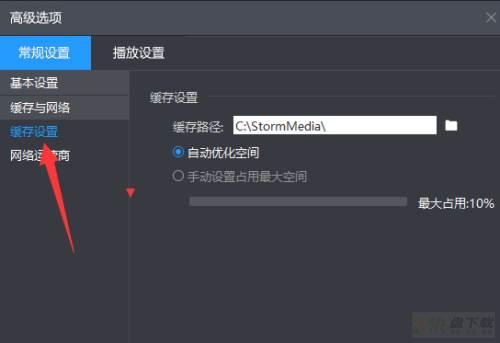
第五步:点亮“手动设置占用最大空间”。
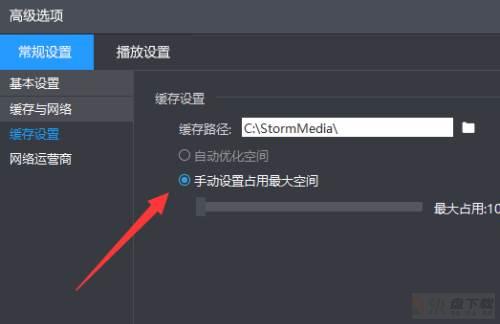
第六步:最后点击“确定”。
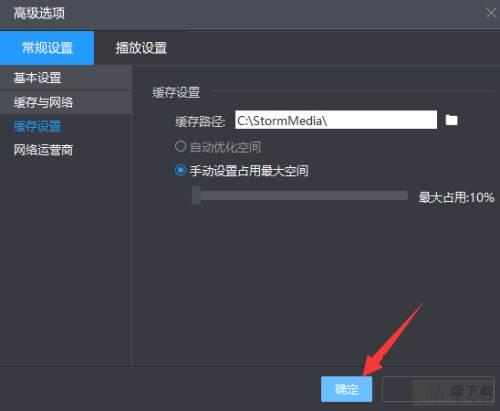
以上就是小编给大家带来的暴风影音如何手动设置占用空间的全部内容,希望能够帮助到大家哦。
加载全部内容