百度输入法切换全角半角的操作内容讲述
作者:快盘下载 人气:很多输入法软件都支持全角和半角模式,就拿百度拼音输入法来说吧,使用过程里,要想切换全角和半角模式,应该如何操作呢?针对此问题,本文介绍百度输入法切换全角半角的方法。
一般第一次用的伙伴可能找不到全角半角切换选项,设置操作如图:

点击百度图标,将全半角符号勾上

可以看到全半角切换键就在主界面显示了。

到这里还没结束,百度输入法若需要切换全半角还得在系统设置里面操作一下
点击设置

找到设置选项中“响应系统输入法状态转换快捷键”,勾上,再点确定。
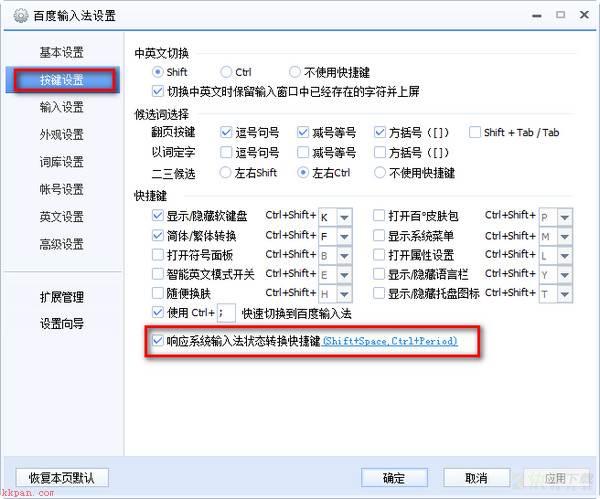
重新切换一下系统输入法,换到百度输入法,按shift+space即可切换全半角!
上文就讲解了百度输入法切换全角半角的操作内容,希望有需要的朋友都来学习哦。
加载全部内容