百度网盘客户端如何添加好友-百度网盘客户端添加好友的方法
作者:快盘下载 人气:很多人不知道百度网盘客户端如何添加好友?今日为你们带来的文章是百度网盘客户端添加好友的方法,还有不清楚小伙伴和小编一起去学习一下吧。
第一步:首先,打开并登录百度网盘客户端;

第二步:打开界面后,点击左侧的好友;
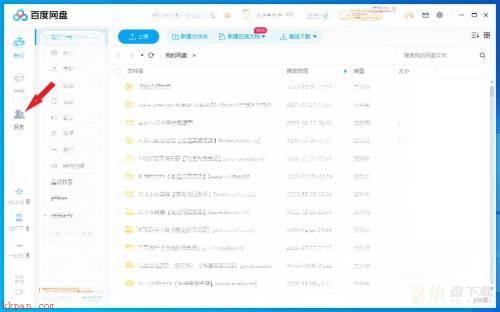
第三步:接着点击左下方的符号+,打开列表点击添加好友;
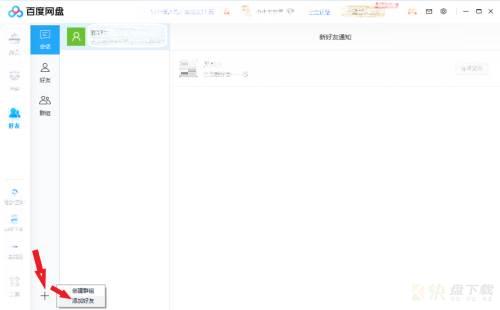
第四步:在弹窗输入框中输入用户名或者邮箱,点击搜索;
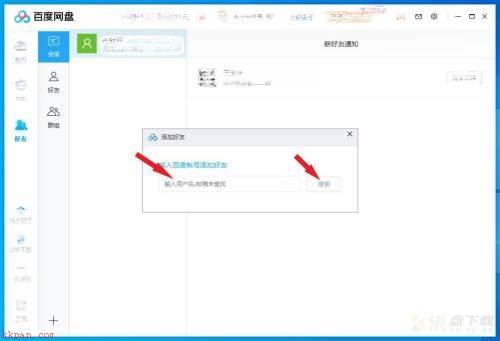
第五步:根据搜索结果,点击加为好友,然后等待对方通过验证即可成为网盘好友。
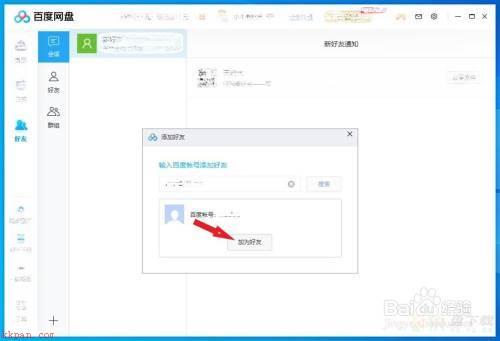
以上就是小编给大家带来的百度网盘客户端如何添加好友的全部内容,希望能够帮助到大家哦。
加载全部内容