谷歌地球(google earth)怎么查看街景-谷歌地球查看街景的方法
作者:快盘下载 人气:很多人不知道谷歌地球(Google earth)怎么查看街景?今日为你们带来的文章是谷歌地球(google earth)查看街景的方法,还有不清楚小伙伴和小编一起去学习一下吧。
第一步:首先,我们点击打开谷歌地球(google earth)。

第二步:关闭软件弹出的页面。
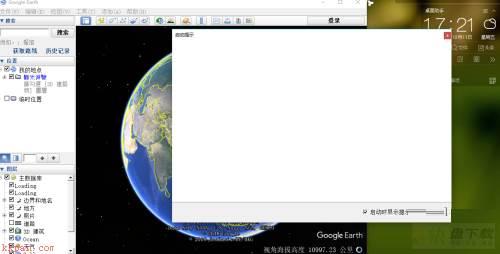
第三步:从地球完整图寻找自己需要观看的国家或地区。
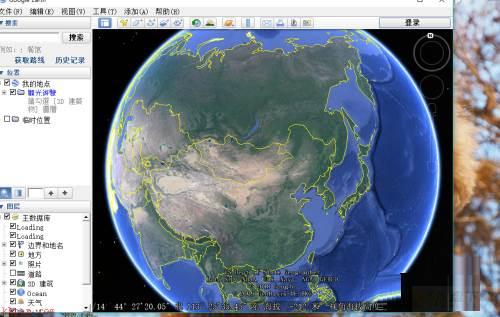
第四步:拖动鼠标的滚轮放大或缩小图片,点击鼠标的左键改变页面显示的地图图片。

第五步:将自己想要寻找的位置街景放到最大,可进入平面视图,通过调动鼠标来改变视图方向。
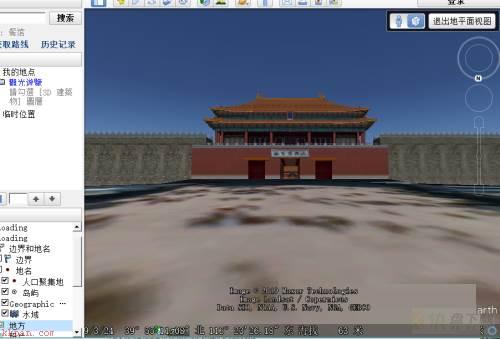
以上就是小编给大家带来的谷歌地球(google earth)怎么查看街景的全部内容,希望能够帮助到大家哦。
加载全部内容