MyBatis动态SQL指南
作者:快盘下载 人气:动态SQL是MyBatis中一个强大的特性。
在JDBC代码中根据不同的条件拼写SQL语句是一件痛苦的事情;而且还容易出错。借助功能强大的基于 OGNL 的表达式;MyBatis的动态SQL在可以让你清晰高效地构建你的SQL语句;提升幸福感。
MyBatis3的常用标签主要有以下几种;
if wherechoose (when, otherwise)trim setforeach一起来看看怎么使用吧;
if where
这两个是我们最常用的标签语句;where语句根据条件来判断是否要包含if标签语句下的内容
select * from user
where age = 12
<if test=;name != null;>
and name = #{name}
</if>
这里如果用户传了非空的name值;就可以根据age和name两个条件来查询;不传的话默认就只根据age = 12这个条件来查询;如果还需要其他的条件语句;在下面继续添加即可
select * from user
where age = 12
<if test=;name != null;>
and name = #{name}
</if>
<if test=;age != null;>
and age = #{age}
</if>
使用where标签对SQL进行智能预处理
如果where语句中没有age = 12这个默认条件
select * from user
where
<if test=;name != null;>
and name = #{name}
</if>
<if test=;age != null;>
and age = #{age}
</if>
这时用户不传name和age值;最终生成的SQL语句会像这样
select * from user
where
这显然不符合SQL语法规范;会报错的
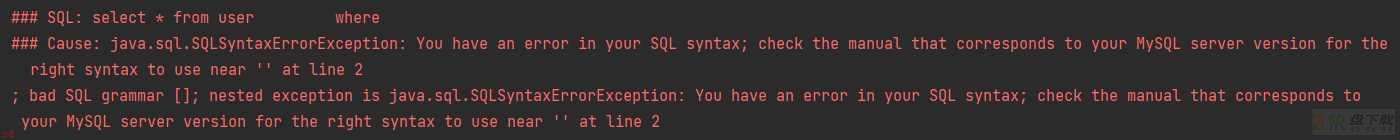
如果传了name;SQL又会变成下面这样
select * from user
where and name = ;pname;
依然会报错
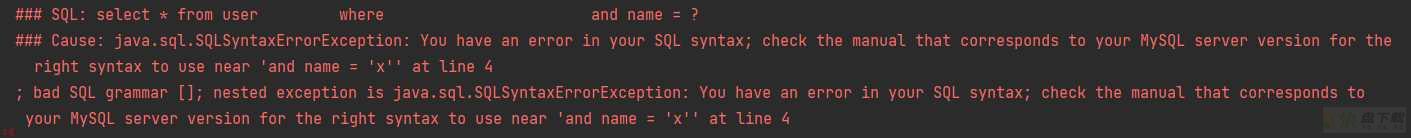
其实我们只要使用where标签语句就可以解决以上问题;SQL修改后如下
select * from user
<where>
<if test=;name != null;>
and name = #{name}
</if>
<if test=;age != null;>
and age = #{age}
</if>
</where>
where标签语句会判断是否有if子语句满足条件;如果都不满足条件;整个where语句都会被移除;变成下面这样
select * from user
如果传入了name;where标签会判断语句的开头是否为“AND”或者“OR”;如果是会自动去除
select * from user
where name = ;pname;
常见问题
如果传入的对象参数中没有指定的字段;而你又在if语句中使用了该字段
select * from user
<where>
<if test=;nickname != null;>
and name = #{nickname}
</if>
</where>
传入的User实体中根本没有nickname属性;这时会报以下错误
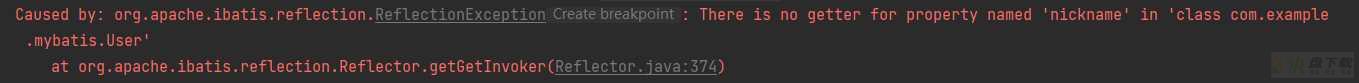
choose when otherwise
choose语句可以实现类似我们Java中switch语句的功能;按顺序对when子句进行条件匹配;满足条件就会使用该when标签下的语句
select * from user
<where>
<choose>
<when test=;name != null;>
and name = #{name}
</when>
<when test=;age != null;>
and age = #{age}
</when>
<otherwise>
and sex = ;male;
</otherwise>
</choose>
</where>
这时会有以下几种情况;
如果只传了name;那么会使用name-when下的条件语句如果只传了age;那么会使用age-when下的条件语句如果name和age都没有传;这时会使用otherwise标签下的语句如果name和age都传了;这时按照顺序;name-when子句满足条件;将直接使用该标签下的语句;不会再继续向下判断age-when子句了注意;choose标签语句也要放在where标签下;否则也会出现跟上面if语句一样的问题
trim set
set标签主要用来实现动态更新功能的
update user
<set>
<if test=;name != null;>name = #{name},</if>
<if test=;age != null;>age = #{age},</if>
</set>
where id = #{id}
trim标签的作用
在SQL语句前拼接“where”、“set”和“values(”等前缀在SQL语句后拼接“)”等后缀去除SQL中多余的“and”、“or”以及“,”如何使用trim
trim标签下有四个属性
prefix - 在SQL前要拼接的内容prefixOverrides - SQL中要去除的多余的开头内容;如“and”、“or”之类的suffix - 在SQL后要拼接的内容suffixOverrides - SQL中要去除的多余的结尾内容;如多余的“,”实现类似where标签的功能
select * from user
<trim prefix=;where; prefixOverrides=;AND |OR ;>
<if test=;name != null;>
and name = #{name}
</if>
<if test=;age != null;>
and age = #{age}
</if>
</trim>
实现类似set标签的功能
<update id=;updateByPrimaryKeySelective;>
update user
<trim prefix=;set; suffixOverrides=;,;>
<if test=;name != null;>name = #{name},</if>
<if test=;age != null;>age = #{age},</if>
</trim>
where id = #{id}
</update>
foreach
foreach标签的作用就对集合进行遍历;经常被用来构建IN条件语句
比如我们传入一个字符串集合nameList;然后查询name在这个集合中的User数据
select * from user
<where>
<if test=;nameList != null;>
and name in
<foreach collection=;nameList; open=;(; separator=;,; close=;); item=;name;>
#{name}
</foreach>
</if>
</where>
这样拼接后的语句如下
select * from user WHERE name in ( ? , ? )
foreach标签还有两个属性;index;表示当前迭代的序号;和nullable;表示集合是否可以为空;
其他
bind标签常用来创建一个变量;可以在上下文中使用
select * from user
<where>
<if test=;name != null;>
<bind name=;nameLike; value=;% ; name ; %;/>
and name like #{nameLike}
</if>
</where>
注意;bind的value属性中;没有使用#{name}来获取name属性的值;而是直接用name来获取属性值。
本文介绍了MyBatis常用标签的使用方法和注意事项;希望可以帮到你;有问题可以在评论区交流下;欢迎点赞评论关注。
加载全部内容