iFonts字体助手怎么导入本地字体包-导入本地字体包的方法
作者:快盘下载 人气:小伙伴们知道iFonts字体助手怎么导入本地字体包吗?今天小编就来讲解iFonts字体助手导入本地字体包的方法,感兴趣的快跟小编一起来看看吧,希望能够帮助到大家。
第一步:打开iFonts字体助手,如下图所示。
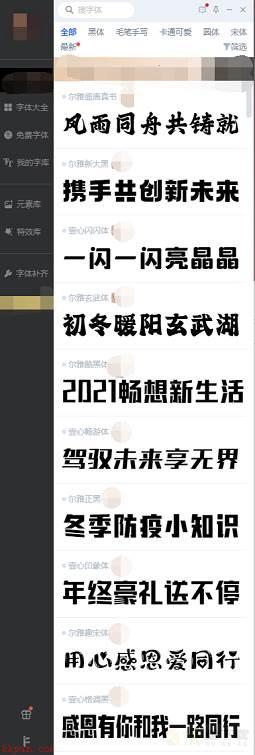
第二步:点击我的字库板块,然后点击导入本地字体,如下图所示。

第三步:选中你需要导入到iFonts客户端的本地字体,确认导入即可,如下图所示。

以上就是小编给大家带来的iFonts字体助手怎么导入本地字体包的全部内容,希望能够帮助到大家哦。
加载全部内容