K8S集群安装Ingress流程详解
作者:快盘下载 人气:147流程目录
- 1、安装Ingress配置文件;deploy.yaml
- 2、编辑deploy.yaml文件
- 3、注释掉;external Traffic Policy;Local;
- 4、修改image;添加hostNetwork;name: controller下面;
- 5、修改image;添加hostNetwork;name: create下面;
- 6、修改image;添加hostNetwork;name: patch下面;
- 7、安装Ingress
集群配置;1Master;2Worker
编辑文件过程中搜索命令;; / ;
1、安装Ingress配置文件;deploy.yaml
wget https://raw.githubusercontent.com/kubernetes/ingress-nginx/controller-v1.1.1/deploy/static/provider/cloud/deploy.yaml
2、编辑deploy.yaml文件
vi deploy.yaml
3、注释掉external Traffic Policy;Local
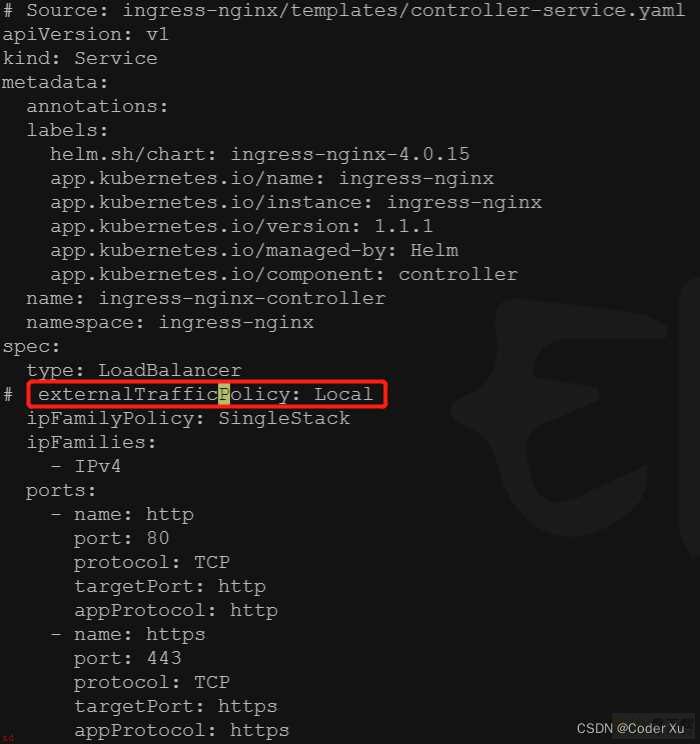
4、修改image;添加hostNetwork;name: controller下面;
image: bitnami/nginx-ingress-controller:1.1.2hostNetwork: true
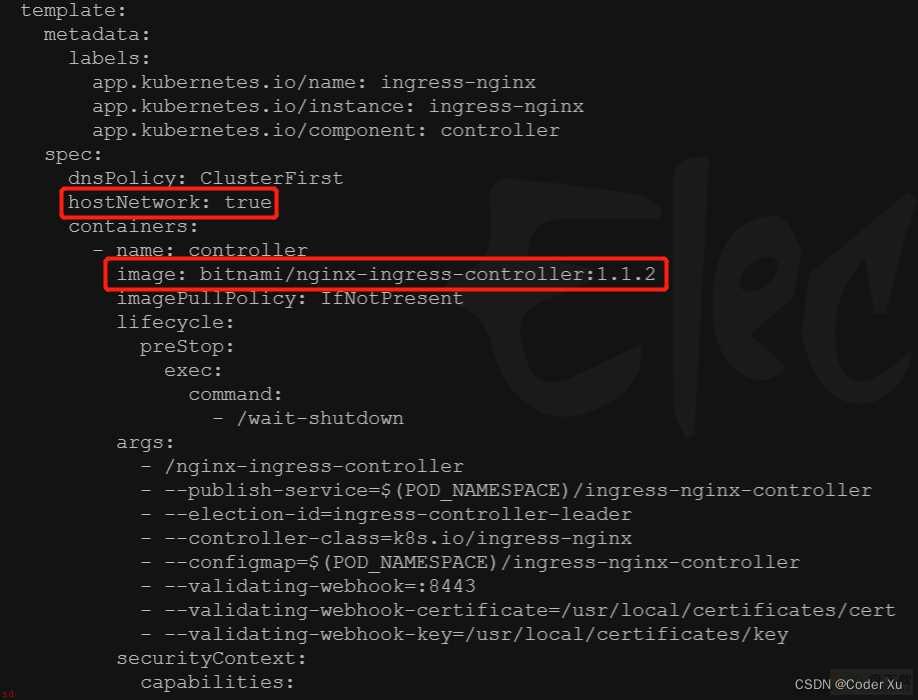
5、修改image;添加hostNetwork;name: create下面;
image: liangjw/kube-webhook-certgen:v1.1.1hostNetwork: true
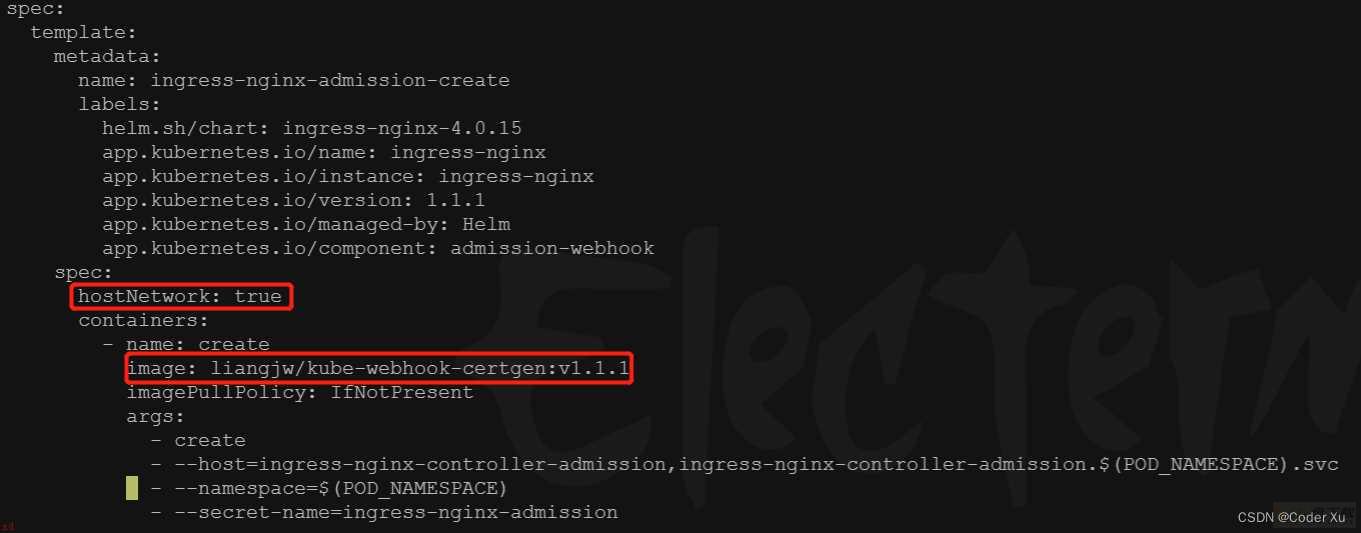
6、修改image;添加hostNetwork;name: patch下面;
image: liangjw/kube-webhook-certgen:v1.1.1hostNetwork: true
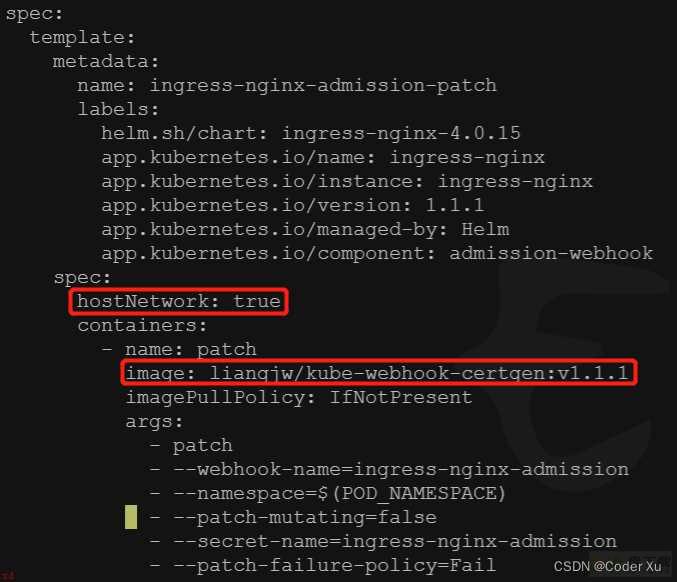
7、安装Ingress
经过上述操作;配置文件就算修改完成了;接下来就是部署安装;
kubectl apply -f deploy.yaml
如果看到这样的场景;说明Ingress部署成功了;
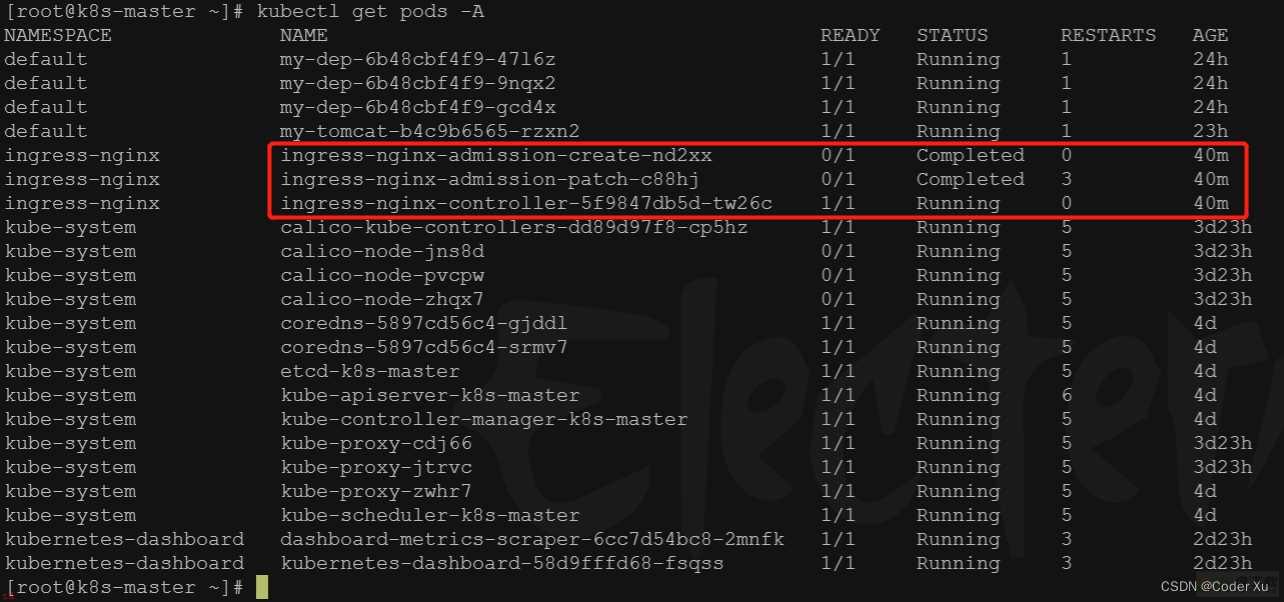
加载全部内容