Springboot设置定时任务
作者:快盘下载 人气:1、新建;TestScheduler.java;使用定时任务;设定每3秒打印一次
cron的六个参数;从左到右;依次代表;秒、分、时、天、月、周;可根据需求;设置定时任务
import org.springFramework.scheduling.annotation.Scheduled;
import org.springframework.stereotype.Component;
// ;Component作为组件
;Component
public class TestScheduler {
// 秒 分 时 天 月 周
;Scheduled(cron = ;*/3 * * * * *;)
public void print(){
System.out.println(;晚上好;;);
}
}
2、在入口类中;增加注解;开启scheduled的支持。
import org.springframework.boot.SpringApplication;
import org.springframework.boot.autoconfigure.SpringBootApplication;
import org.springframework.scheduling.annotation.EnableScheduling;
;SpringBootApplication
;EnableScheduling
public class Application {
public static void main(String[] args) {
SpringApplication.run(Application.class,args);
}
}
3、重启Sprintboot服务;控制台每隔三秒打印;晚上好;
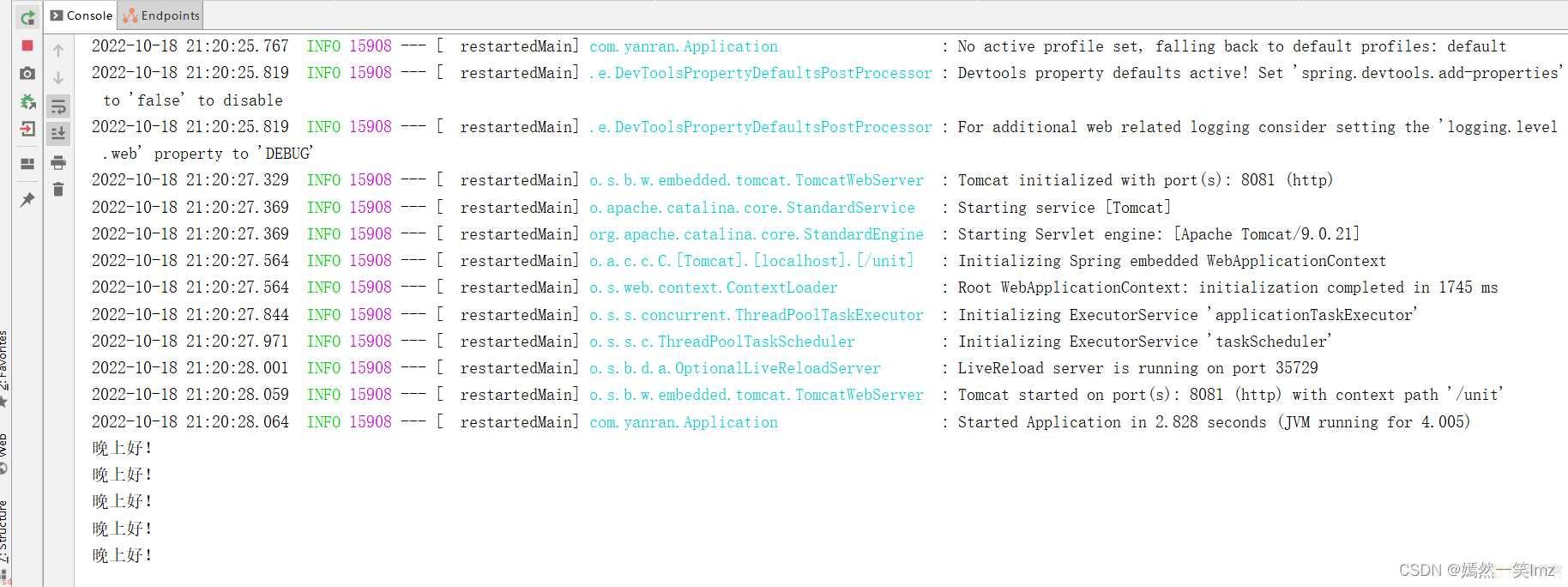
加载全部内容