word没有仿宋gb2312字体怎么办-word没有仿宋gb2312字体的解决方法
作者:快盘下载 人气:近日有一些小伙伴咨询小编word没有仿宋gb2312字体怎么办?下面就为大家带来了word没有仿宋gb2312字体的解决方法,有需要的小伙伴可以来了解了解哦。
第一步:找到仿宋gb2312字体后,单击右键,选择安装。
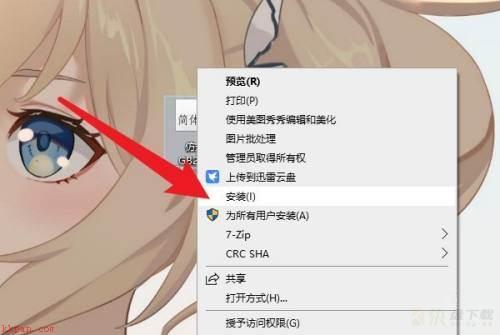
第二步:打开word文档,点击字体右下角的倒三角按钮。
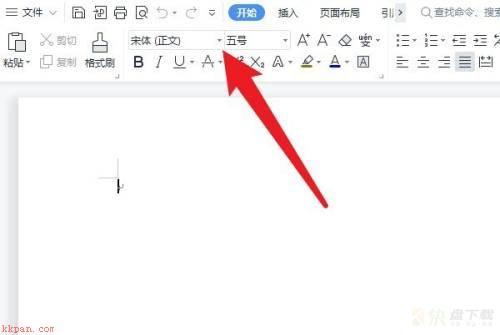
第三步:根据需要找到并选择仿宋gb2312字体。
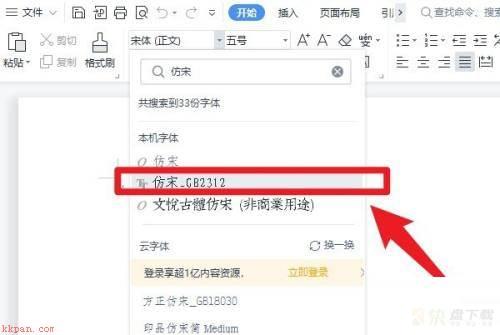
第四步:根据需要输入内容即可。

以上就是小编给大家带来的word没有仿宋gb2312字体怎么办的全部内容,希望能够帮助到大家哦。
加载全部内容