BongoCatMver怎么缩小-BongoCatMver缩小的方法
作者:快盘下载 人气:小伙伴们知道BongoCatMver怎么缩小吗?今天小编就来讲解BongoCatMver的缩小方法,感兴趣的快跟小编一起来看看吧,希望能够帮助到大家。
第一步:首先如果选择开启了“桌宠模式”就无法修改大小了。
第二步:大家可以先通过右下角的软件图标进入“UI面板”。
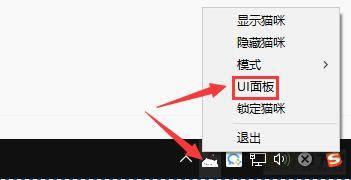
第三步:接着取消选择其中的“桌宠模式”。

第四步:然后我们可以看到软件变成了一个窗口,这样只要选中窗口的边缘,就可以通过拖动来修改它的大小了。
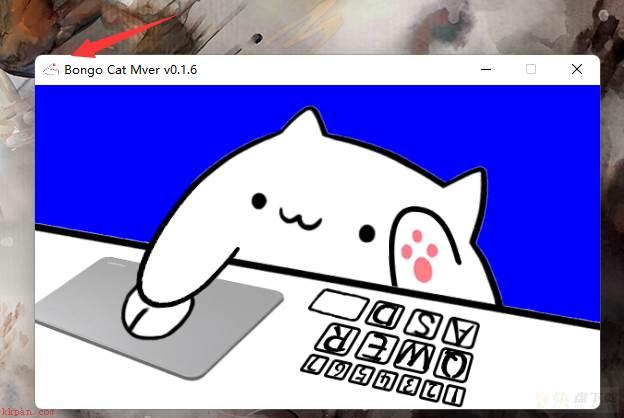
第五步:如果想要缩小的话,只要将鼠标移动到窗口边缘,当鼠标显示为箭头后,将窗口往内拉就可以缩小了。

以上就是小编给大家带来的BongoCatMver怎么缩小的全部内容,希望能够帮助到大家哦。
加载全部内容