htts证书申请
作者:快盘下载 人气:https://freessl.cn/
教程:
https://www.bilibili.com/video/BV1Ug411673P/?spm_id_from=333.337.search-card.all.click&vd_source=a68414cd60fe26e829ce1cdd4d75a9e6
先注册登陆一下
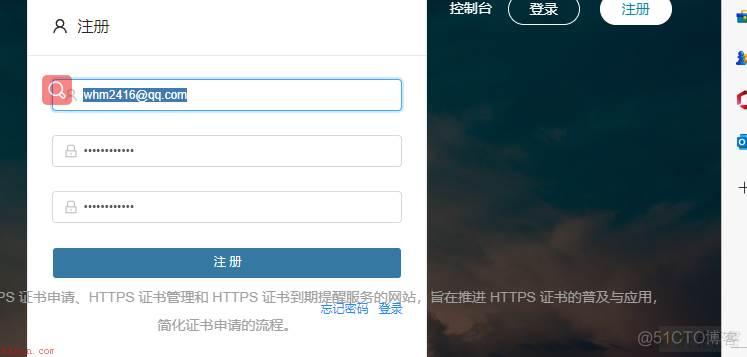
实名认证填写域名haimait.top,*.haimait.top
haimait.top,*.haimait.top

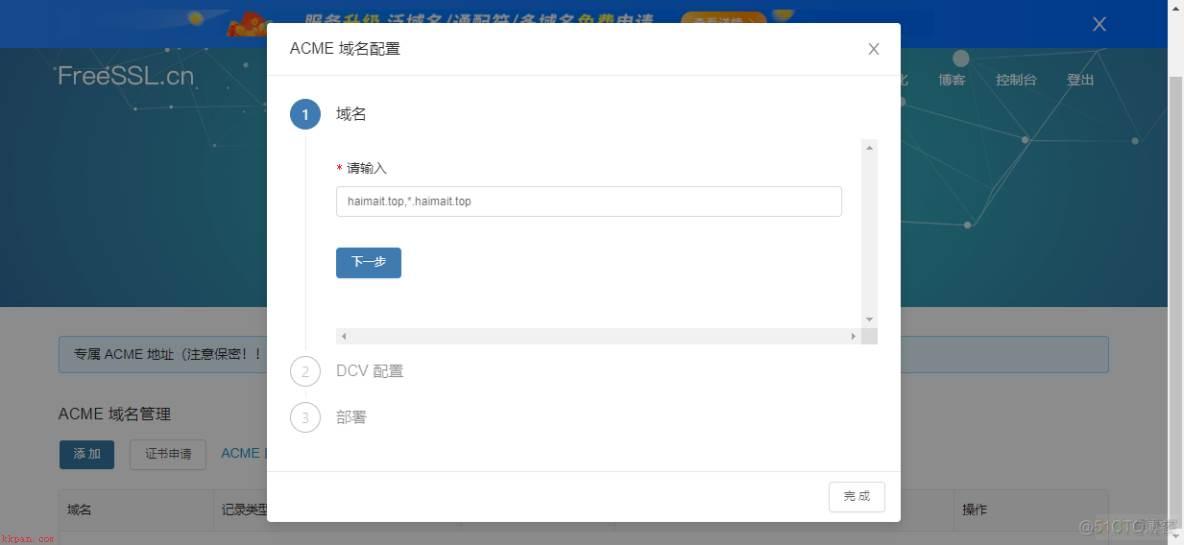
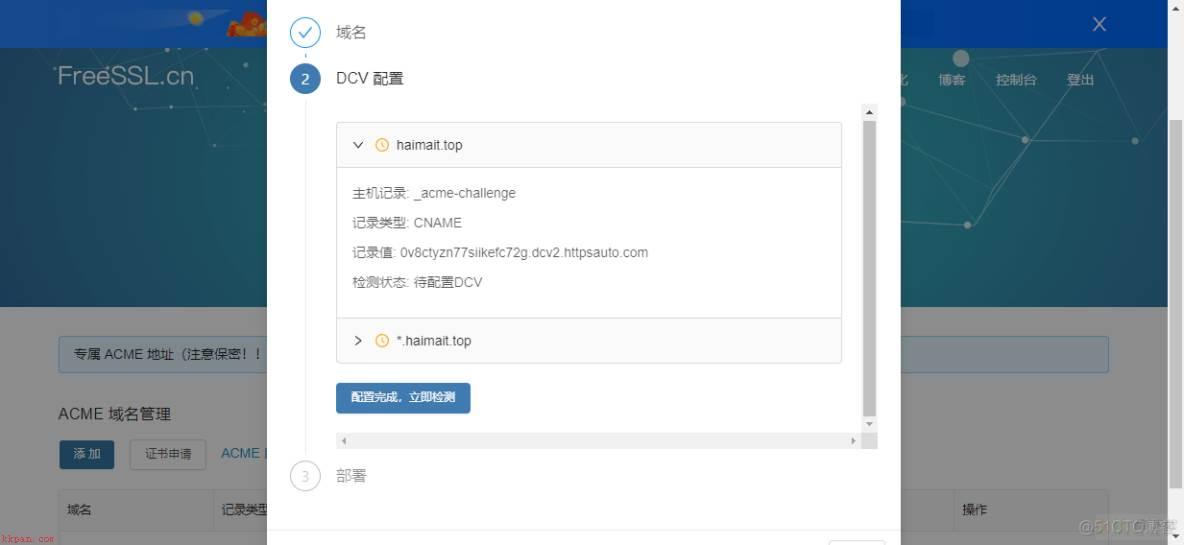
阿里去域名解析
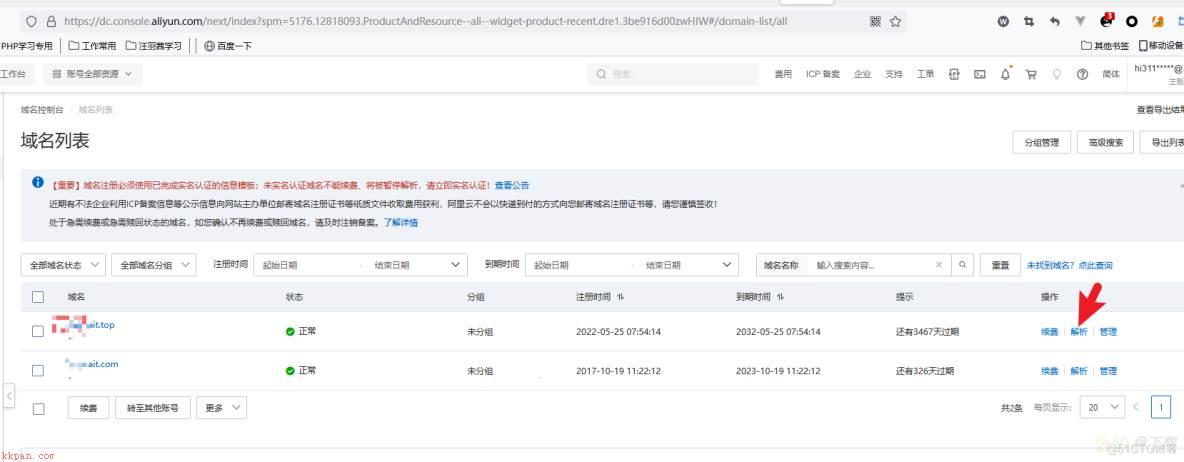
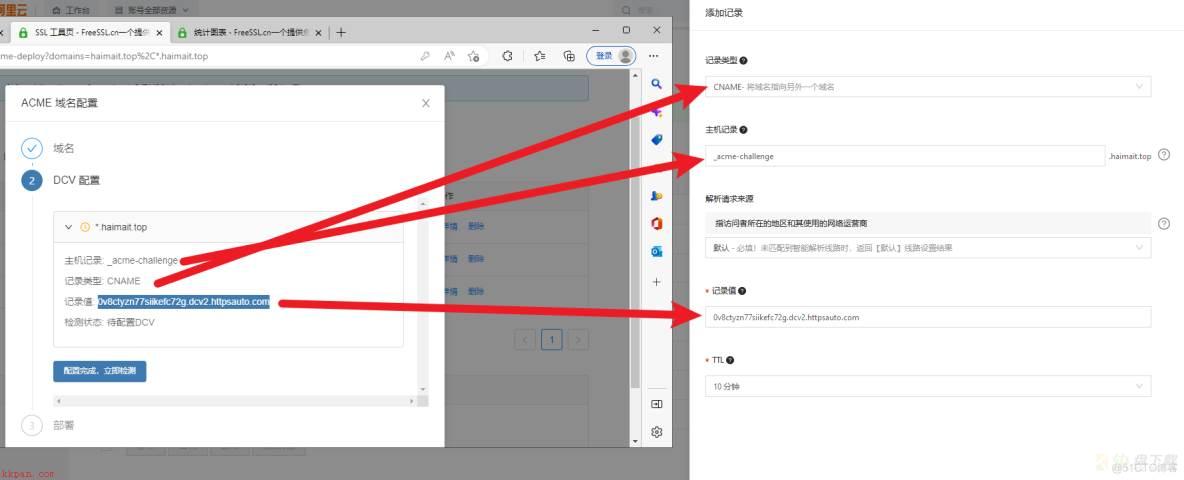
点配置完成
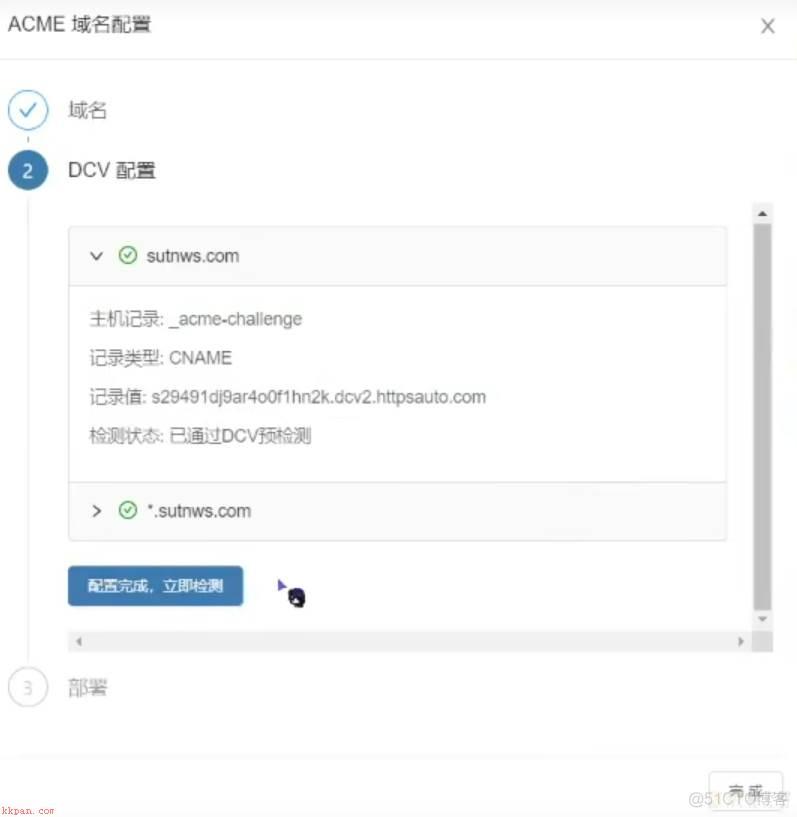
检测绑定
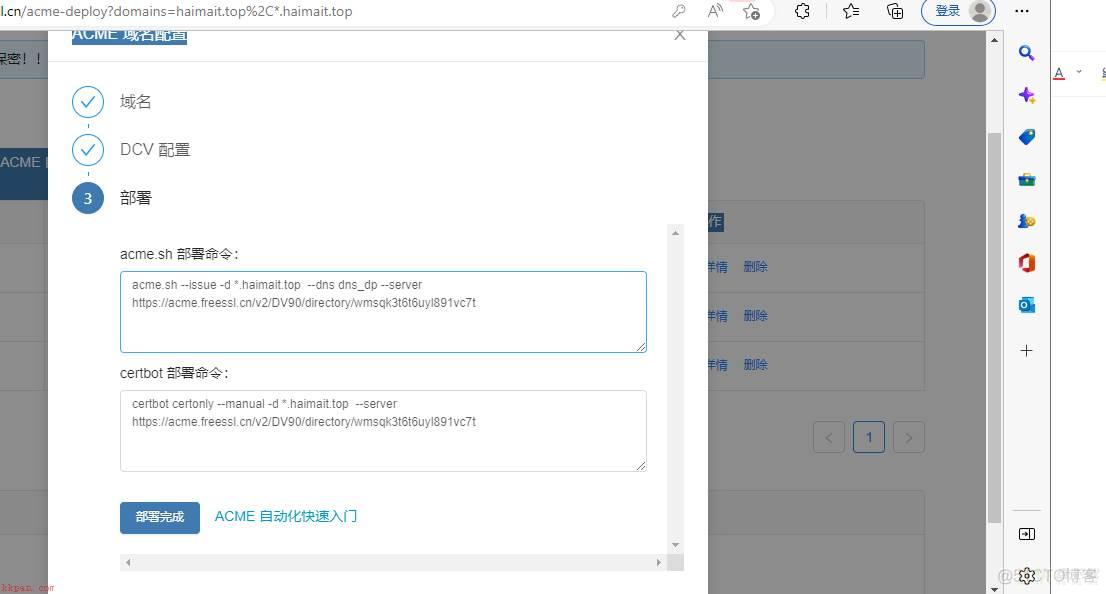
服务器部署
参考下面的连接部署服务器
服务器上执行
curl https://gitcode.net/cert/cn-acme.sh/-/raw/master/install.sh?inline=false | sh -s email=whm2416@QQ.com
cd /root/.acme.sh/
./acme.sh --issue -d *.haimait.top --DNS dns_dp --server https://acme.freessl.cn/v2/DV90/directory/wmsqk3t6t6uyl891vc7t
已经成功,下面可以看到证书下载的地址:
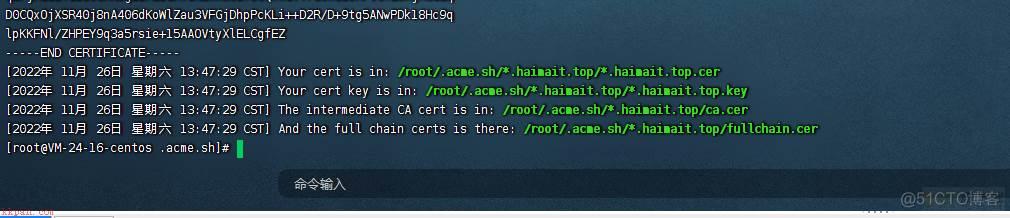
-----END CERTIFICATE-----
[2022年 11月 26日 星期六 13:47:29 CST] Your cert is in: /root/.acme.sh/*.haimait.top/*.haimait.top.cer
[2022年 11月 26日 星期六 13:47:29 CST] Your cert key is in: /root/.acme.sh/*.haimait.top/*.haimait.top.key
[2022年 11月 26日 星期六 13:47:29 CST] The intermediate CA cert is in: /root/.acme.sh/*.haimait.top/ca.cer
[2022年 11月 26日 星期六 13:47:29 CST] And the full chain certs is there: /root/.acme.sh/*.haimait.top/fullchain.cer
修改nginx配置
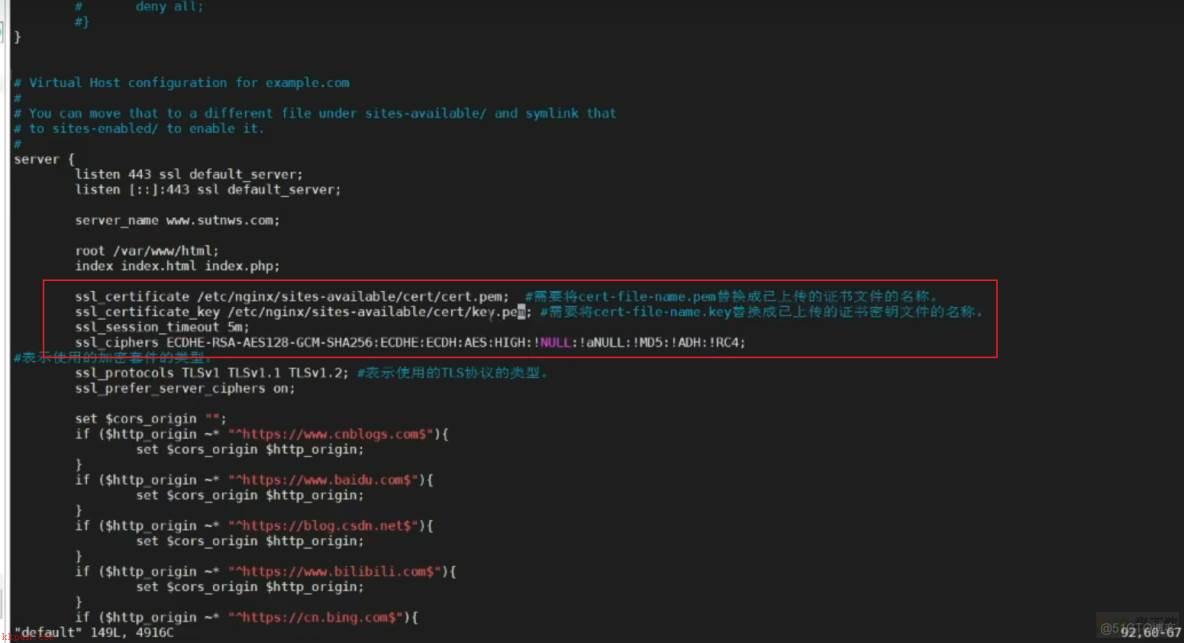
加载全部内容