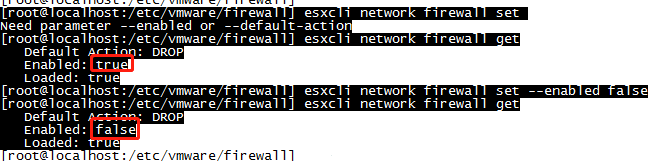vmware esxi 开启和关闭防火墙
作者:快盘下载 人气:查看防火墙状态:
esxcli network firewall get
Default Action: PASS
Enabled: false
Loaded: true
启用或禁用ESXI防火墙
esxcli network firewall set --enabled 网上几乎所有的资料都写这一步,我们往往是认为关是disabled,
其实 enabled后是需要加参数 ture false 进行开关防火墙
案例命令:
[root@localhost:/etc/vmware/firewall] esxcli network firewall set Need parameter --enabled or --default-action [root@localhost:/etc/vmware/firewall] esxcli network firewall get Default Action: DROP Enabled: true Loaded: true [root@localhost:/etc/vmware/firewall] esxcli network firewall set --enabled false [root@localhost:/etc/vmware/firewall] esxcli network firewall get Default Action: DROP Enabled: false Loaded: true
加载全部内容