Eclipse字体及背景色设置和工作空间字符编码设置
作者:快盘下载 人气:80Eclipse这款工具可以大大地提高开发人员的工作效率,是java工程师常用的一款开发工具, Eclipse 在为 380 多个项目和大约 2 亿行代码提供开放治理方面拥有出色的成绩。今天小编就为大家提供一下如何设置Eclipse字体及背景色设置和工作空间字符编码。
一、字体设置
Window->Preferences->General->Appearance->Colors and fonts->Basic->Text Font->Edit->(Consolas 常规14pts)
二、背景色设置
Window->Preferences->General->Editors->Text Editors->Background color专家给出背景色为:豆沙绿,色调:85,饱和度:123,亮度:205
三、工作空间Text file encoding设置
Window->Preferences->General->Workspace->Other:UTF-8
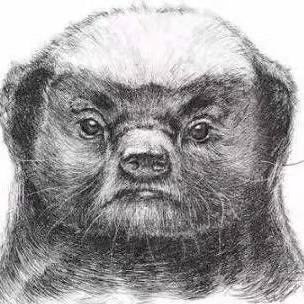
加载全部内容