利用ZXING生成二维码
作者:快盘下载 人气:1.什么是二维码?
(百度百科):二维码又称二维条码,常见的二维码为QR Code,QR全称Quick Response,是一个近几年来移动设备上超流行的一种编码方式,它比传统的Bar Code条形码能存更多的信息,也能表示更多的数据类型。
2.利用ZXING生成二维码
·对应POM
com.Google.zxingcore3.3.0com.google.zxingjavase3.2.1
·Java代码(生成二维码)
// 二维码的宽度
static final int WIDTH = 300;
// 二维码的高度
static final int HEIGHT = 300;
// 二维码的格式
static final String FORMAT = "png";
// 二维码的内容
static final String TEXT = "Hello!二维码!!!";
/**
* 生成二维码
*/
@Test
public void generate() {
/*
定义二维码的参数
*/
HashMap hashMap = new HashMap();
// 设置二维码字符编码
hashMap.put(EncodeHintType.CHARACTER_SET, "UTF-8");
// 设置二维码纠错等级
hashMap.put(EncodeHintType.ERROR_CORRECTION, ErrorCorrectionLevel.M);
// 设置二维码边距
hashMap.put(EncodeHintType.MARGIN, 2);
try {
// 开始生成二维码
BitMatrix bitMatrix = new MultiFormatWriter().encode(TEXT, BarcodeFormat.QR_CODE, WIDTH, HEIGHT, hashMap);
// 导出到指定目录
MatrixToImageWriter.writeToPath(bitMatrix, FORMAT, new File("D://erweima.png").toPath());
} catch (WriterException e) {
e.printStackTrace();
} catch (IOException e) {
e.printStackTrace();
}
}生成出来的二维码!!!

·Java代码(读取二维码)
/**
* 读取二维码
*/
@Test
public void read() throws IOException, NotFoundException {
// 读取二维码为图片
BufferedImage bufferedImage = ImageIO.read(new File("D://erweima.png"));
// 获取二维码的结果
BinaryBitmap binaryBitmap = new BinaryBitmap(new HybridBinarizer(new BufferedImageLuminanceSource(bufferedImage)));
/*
定义二维码的参数
*/
HashMap hashMap = new HashMap();
// 设置二维码字符编码
hashMap.put(EncodeHintType.CHARACTER_SET, "UTF-8");
// 对图像进行解码
Result result = new MultiFormatReader().decode(binaryBitmap, hashMap);
System.out.println("解析二维码的内容是:" + result.getText());
}读取二维码里面的内容!!!
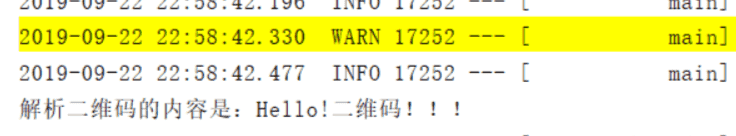
加载全部内容