360免费wifi经常创建失败怎么办
作者:快盘下载 人气:115360免费wifi创建失败怎么办?
1、右键点击我的电脑,在弹出的选项中点击【管理】。

2、打开管理界面,然后点击"设备管理器"
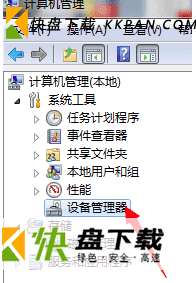
3、选择网络适配器,找到你使用的无线网卡。
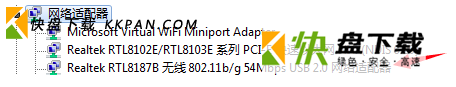
4、找到后,点击鼠标右键,在弹出的选项中点击【卸载】。
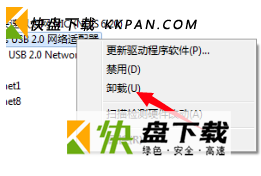
5、卸载完成后,返回计算机管理界面,点击上方菜单栏中的【操作】选项,然后在选择扫描硬件改动。
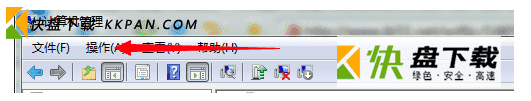
6、重新启动360免费WiFi。
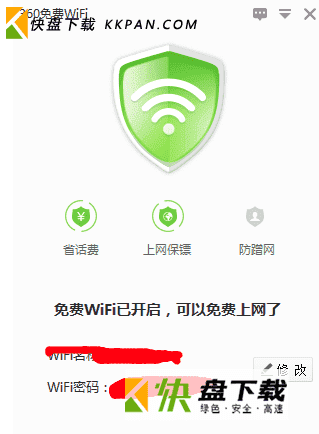
加载全部内容
360免费wifi创建失败怎么办?
1、右键点击我的电脑,在弹出的选项中点击【管理】。

2、打开管理界面,然后点击"设备管理器"
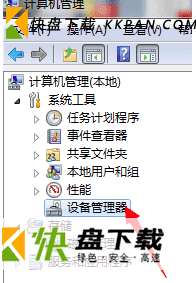
3、选择网络适配器,找到你使用的无线网卡。
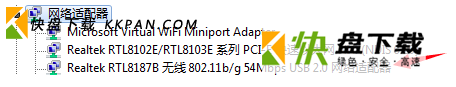
4、找到后,点击鼠标右键,在弹出的选项中点击【卸载】。
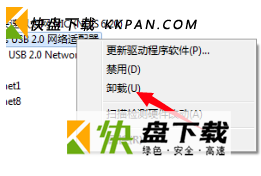
5、卸载完成后,返回计算机管理界面,点击上方菜单栏中的【操作】选项,然后在选择扫描硬件改动。
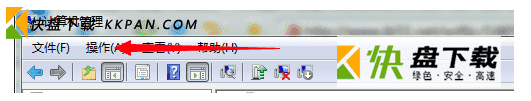
6、重新启动360免费WiFi。
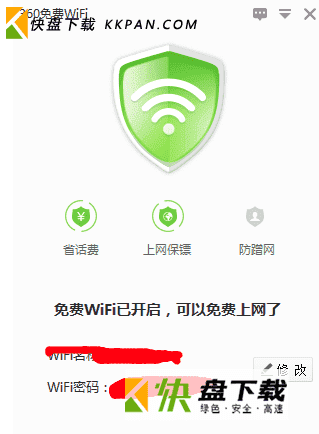
加载全部内容