Adobe Photoshop Lightroom怎么设置分辨率为242-分辨率为242的方法
作者:快盘下载 人气:很多人不知道Adobe photoshop Lightroom怎么设置分辨率为242?今日为你们带来的文章是Adobe Photoshop Lightroom设置分辨率为242的方法,还有不清楚小伙伴和小编一起去学习一下吧。
第一步:首先,需要打开Lightroom软件(如图所示)。

第二步:点击菜单中的编辑(如图所示)。

第三步:弹出了下拉菜单选择首选项(如图所示)。
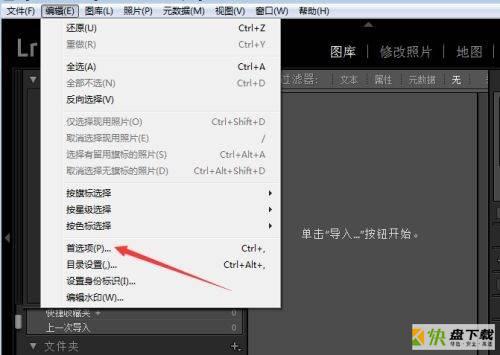
第四步:点击菜单中外部编辑(如图所示)。
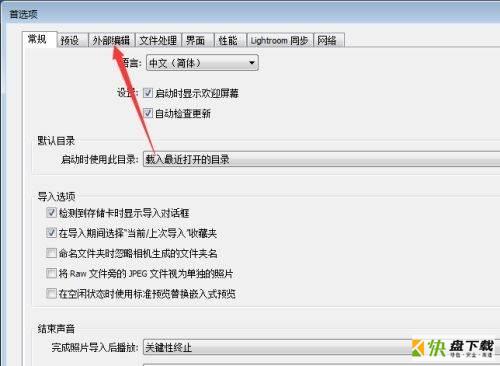
第五步:在分辨率中输入242(如图所示)。
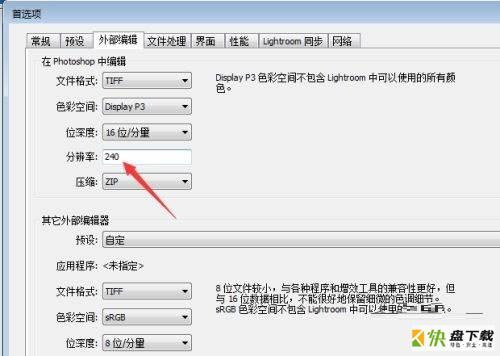
第六步:输入完成之后,点击应用按钮即可(如图所示)。
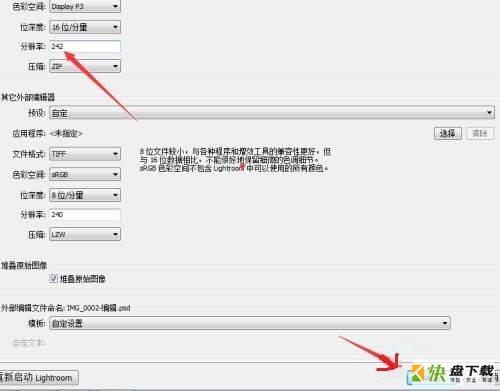
以上就是小编给大家带来的Adobe photoshop lightroom怎么设置分辨率为242的全部内容,希望能够帮助到大家哦。
加载全部内容