SPSS怎么导入txt格式文本数据-SPSS导入txt格式文本数据的方法
作者:快盘下载 人气:小伙伴们知道SPSS怎么导入txt格式文本数据吗?今天小编就来讲解SPSS导入txt格式文本数据的方法,感兴趣的快跟小编一起来看看吧,希望能够帮助到大家呢。
第一步:打开SPSS软件,在文件图标选项,点击打开数据文档(如图所示)。
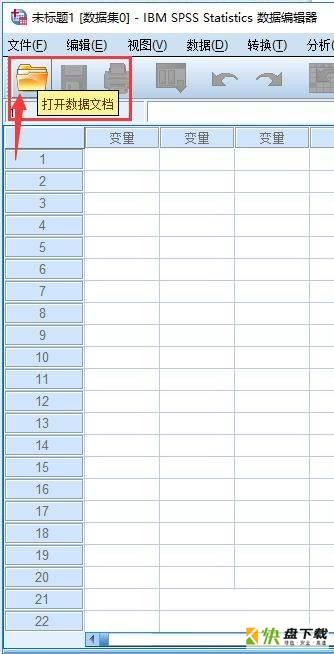
第二步:在弹出的数据文档路径中,选选中文档格式为txt或csv等(如图所示)。
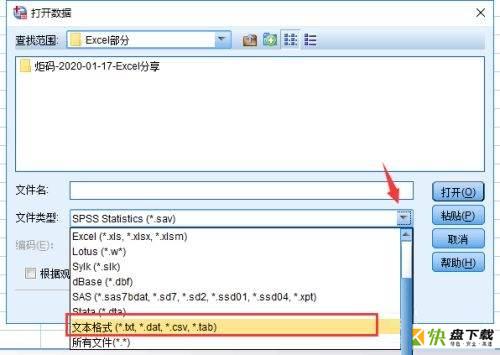
第三步:在本地文件中查找到文件的所在位置,并进行点击确认(如图所示)。

第四步:点击文件的编码格式,受txt文件与spss匹配默认编码格式不同影响需要设置(如图所示)。

第五步:点击确认无误后,点击文件右侧打开按钮,然后按照提示进行下一步操作即可(如图所示)。

以上就是小编给大家带来的SPSS怎么导入txt格式文本数据的全部内容,希望能够帮助到大家哦。
加载全部内容