WinRAR压缩软件怎么取消合并卷内容-WinRAR取消合并卷内容方法
作者:快盘下载 人气:WinRAR压缩软件怎么取消合并卷内容呢?其实很简单的,以下内容就是小编整理的WinRAR取消合并卷内容方法,有需要的朋友一起来学习吧!
首先,在电脑上打开WinRAR软件。

然后,我们点击选项。

接着,我们点击设置。
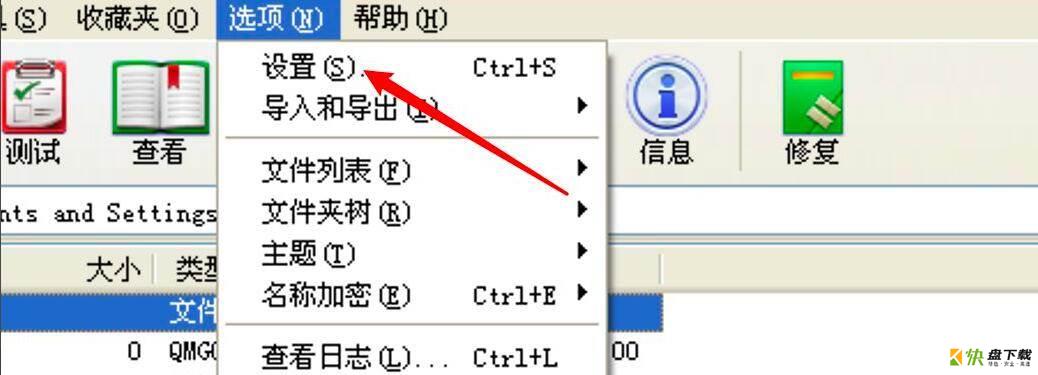
随后,我们点击文件列表。
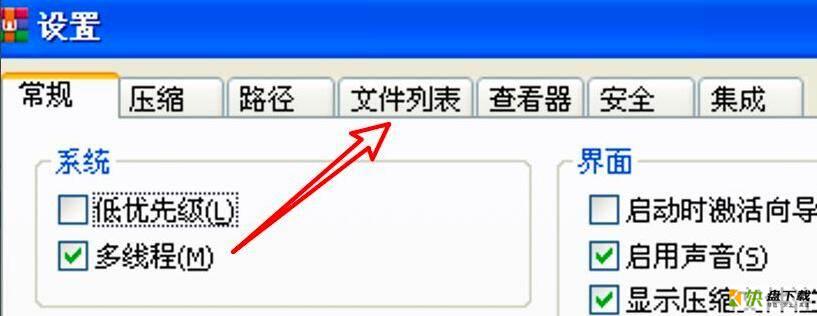
在这里,我们点击取消选中合并卷内容选项。
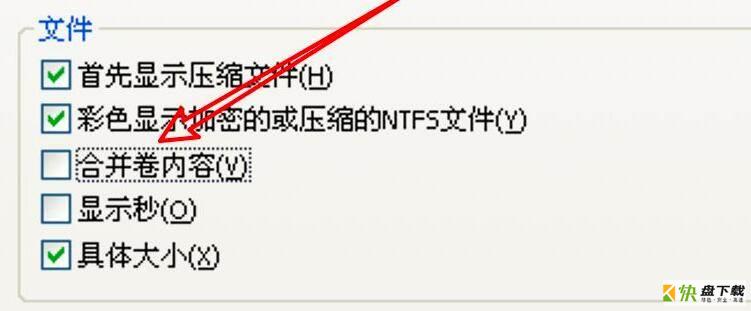
最后,点击确定即可。
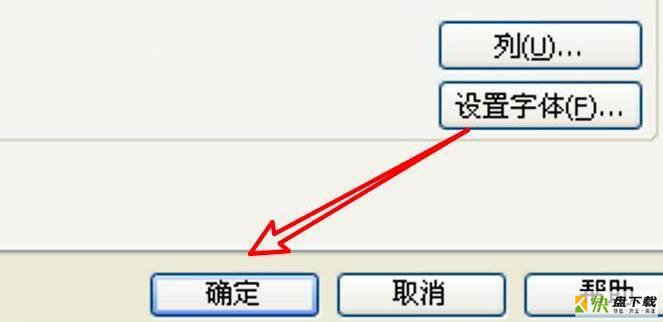
以上就是小编带来的WinRAR取消合并卷内容方法,希望有需要的朋友都来学习哦。
加载全部内容