有道词典在哪里查看历史记录-查看历史记录的方法
作者:快盘下载 人气:近日有一些小伙伴咨询小编有道词典在哪里查看历史记录?下面就为大家带来了有道词典查看历史记录的方法,有需要的小伙伴可以来了解了解哦。
第一步:首先我们打开有道词典(如图所示)。

第二步:然后在有道词典窗口里,点击左侧工具栏中的“词典”按钮(如图所示)。
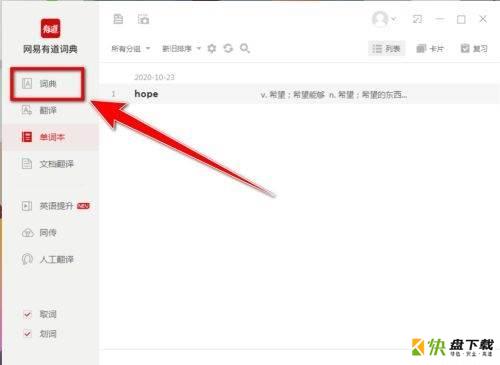
第三步:在词典页面中的输入框中,输入任意单词(如图所示)。

第四步:这时“查询”按钮左边会出现一个时钟图标,点击此“时钟”图标(如图所示)。

第五步:点击时钟图标后,下方便会显示出以前查询过的单词(如图所示)。

以上就是小编给大家带来的有道词典在哪里查看历史记录的全部内容,希望能够帮助到大家哦。
加载全部内容