酷狗音乐关掉上线提醒的操作流程
作者:快盘下载 人气:酷狗音乐这款软件许多伙伴都入手了,使用过程里有部份用户打开了上线提醒,那么倘若想关掉上线提醒,应该如何操作呢?下面就来看看酷狗音乐关掉上线提醒的操作教程吧,很简单!
1、启动酷狗音乐

2、点击右上方“主菜单”

3、选择“设置”
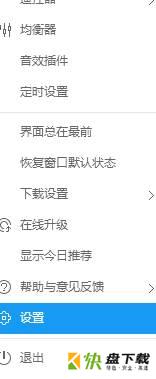
4、点击“其他设置”
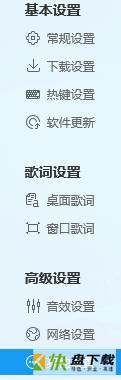
5、选择“关闭”
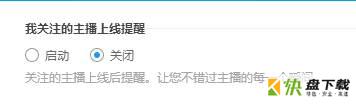
6、点击“确定”就行了。
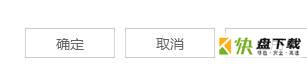
学完本文酷狗音乐关掉上线提醒的操作流程,是不是觉得以后操作起来会更容易一点呢?
加载全部内容
酷狗音乐这款软件许多伙伴都入手了,使用过程里有部份用户打开了上线提醒,那么倘若想关掉上线提醒,应该如何操作呢?下面就来看看酷狗音乐关掉上线提醒的操作教程吧,很简单!
1、启动酷狗音乐

2、点击右上方“主菜单”

3、选择“设置”
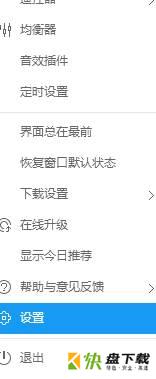
4、点击“其他设置”
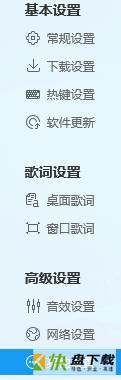
5、选择“关闭”
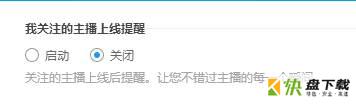
6、点击“确定”就行了。
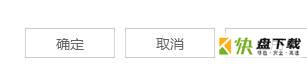
学完本文酷狗音乐关掉上线提醒的操作流程,是不是觉得以后操作起来会更容易一点呢?
加载全部内容