editplus怎么插入表格-editplus插入表格的具体方法
作者:快盘下载 人气:或许有的朋友还不太清楚1editplus怎么插入表格?那么接下来小编就为大家带来了editplus插入表格的具体方法哦,有需要的朋友赶快来看看吧。
首先,打开editplus,新建文件。
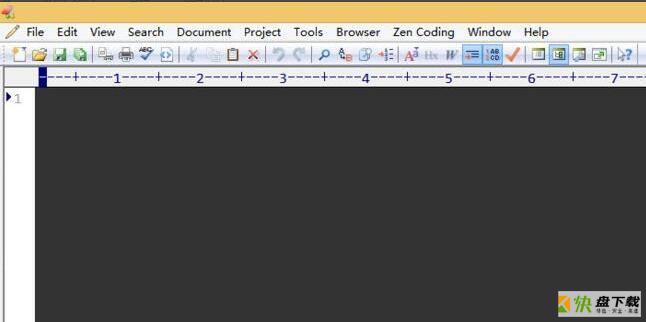
然后,在file下面找到new--html page;点击。
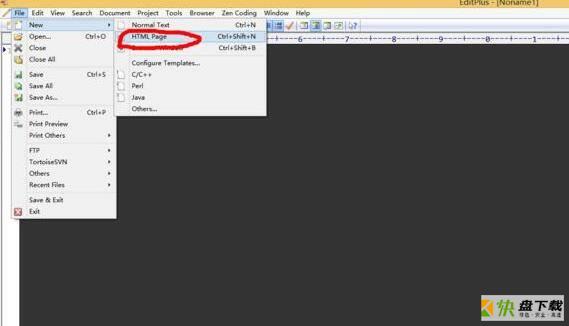
接着,进入新的页面,页面里有已经写好的html文件,如图所示。
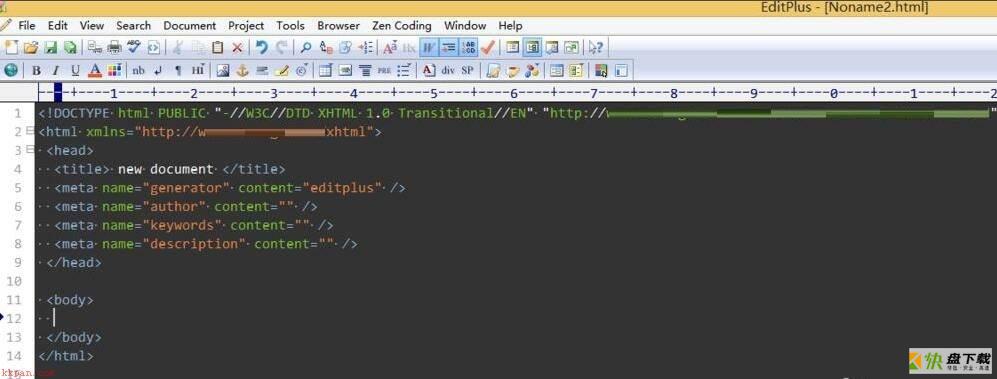
随后,找菜单栏找到图中的小图标,点击。
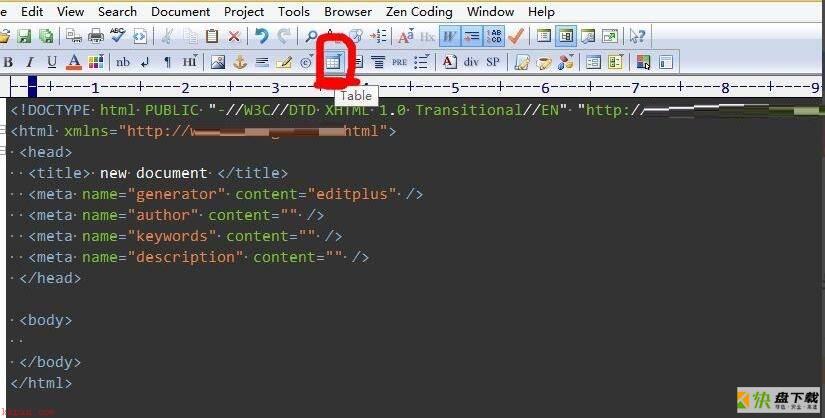
之后,选中要插入多少行,多少列,和word中插入表格一样。
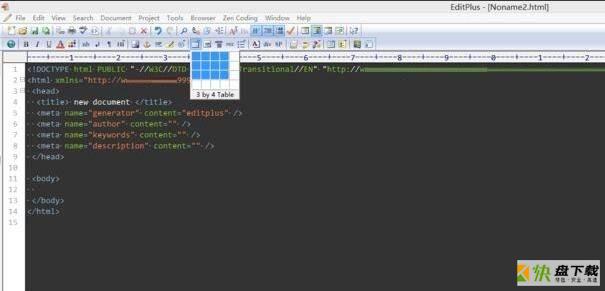
最后,确定后会自动生成对应的html代码。
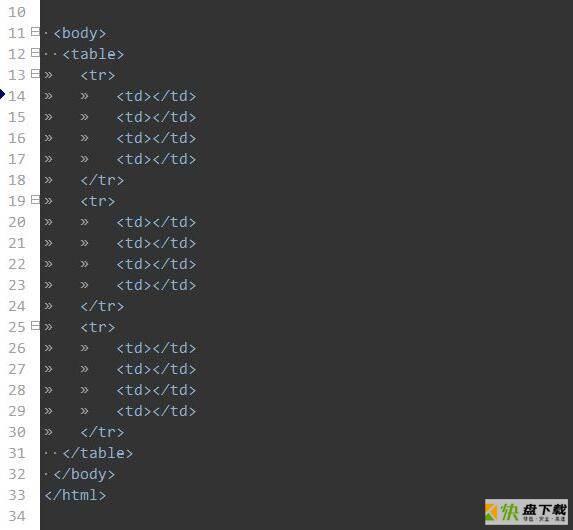
以上就是小编带来的editplus插入表格的具体方法,大家不要错过哦。
加载全部内容