EditPlus怎么过滤删除html标签-EditPlus过滤删除html标签方法
作者:快盘下载 人气:EditPlus怎么过滤删除html标签?其实很简单的,以下内容就是小编整理的EditPlus过滤删除html标签方法,有需要的朋友一起来学习吧!
首先,打开EditPlus主页面
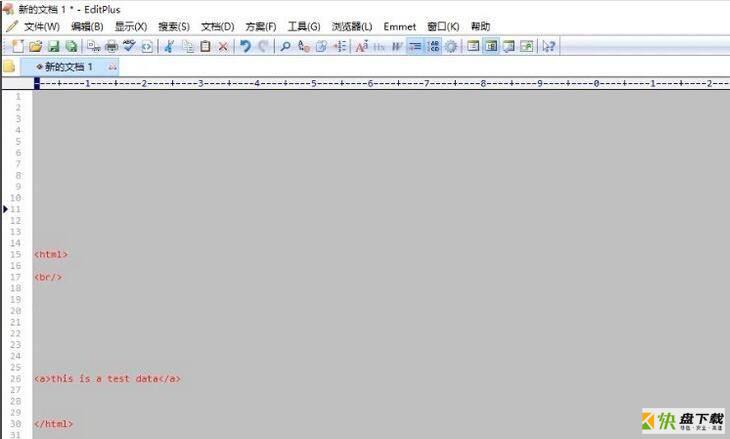
然后,上边菜单栏点击编辑
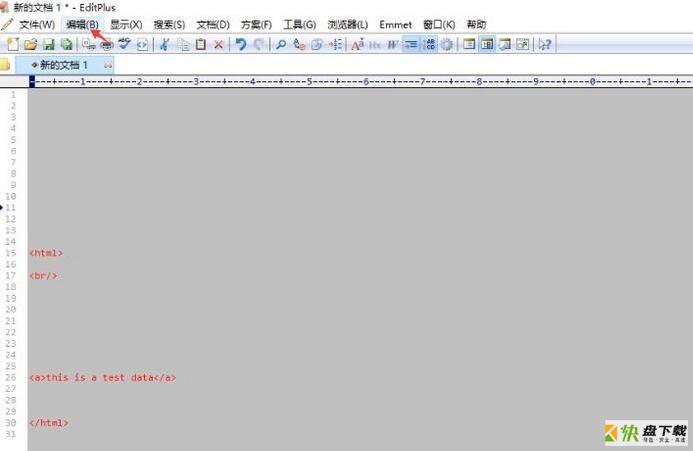
接着,选择实用工具并点击删除html标签
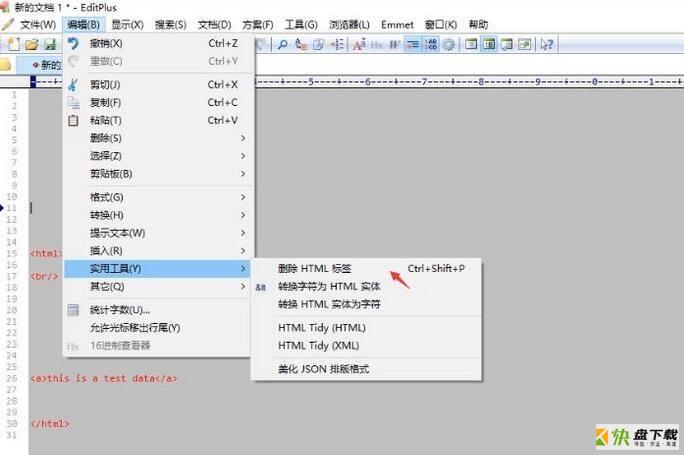
最后,可以查看到过滤后的信息
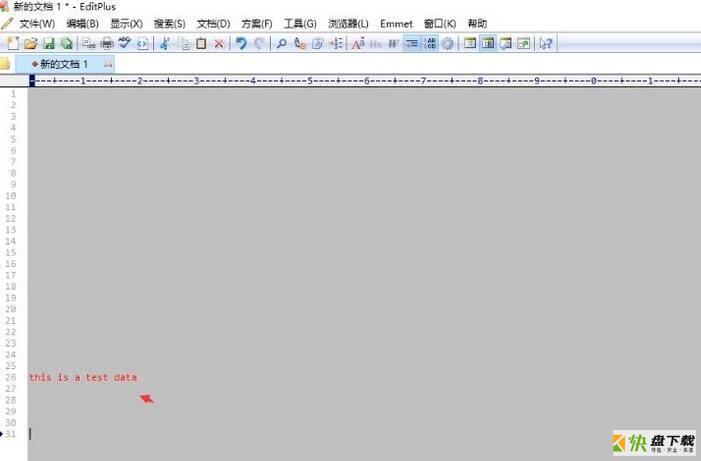
上文就讲解了EditPlus过滤删除html标签方法,希望有需要的朋友都来学习哦。
加载全部内容
EditPlus怎么过滤删除html标签?其实很简单的,以下内容就是小编整理的EditPlus过滤删除html标签方法,有需要的朋友一起来学习吧!
首先,打开EditPlus主页面
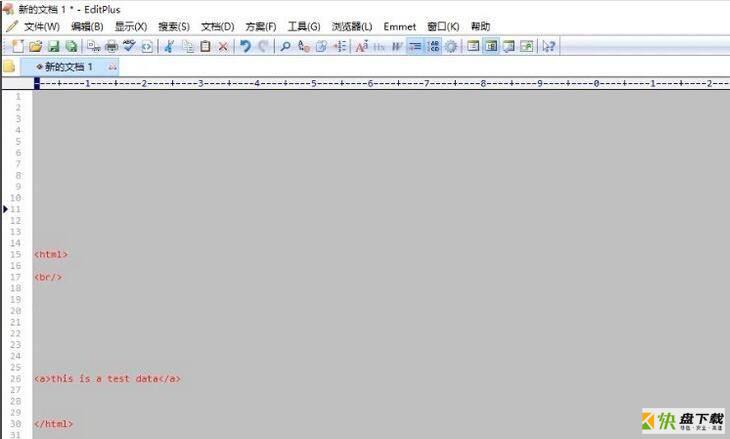
然后,上边菜单栏点击编辑
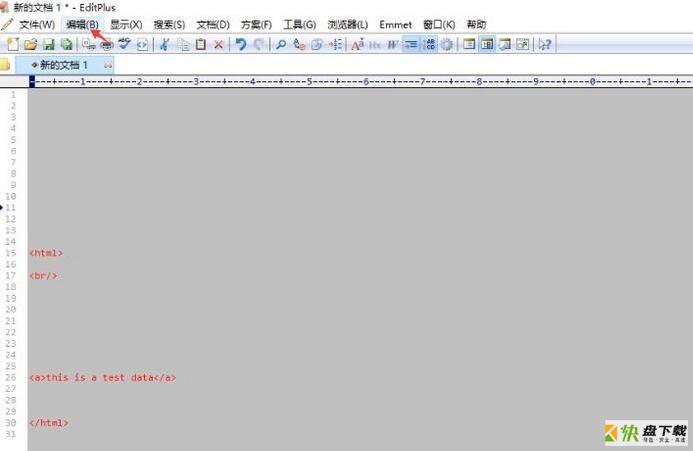
接着,选择实用工具并点击删除html标签
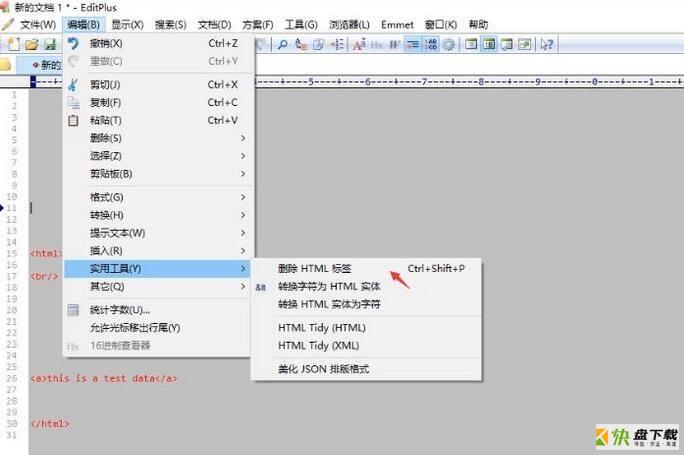
最后,可以查看到过滤后的信息
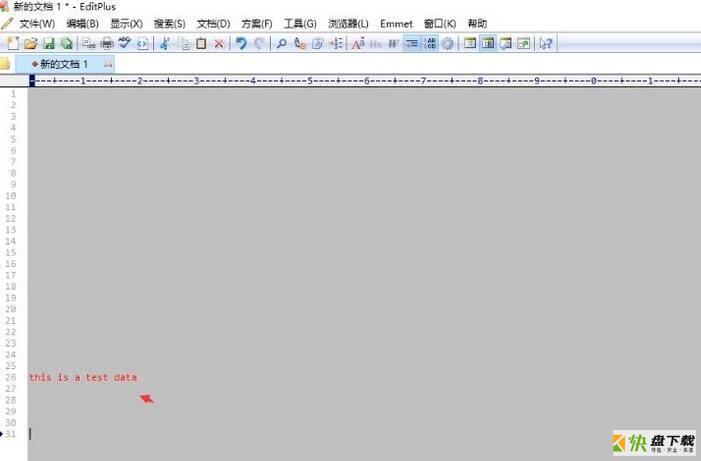
上文就讲解了EditPlus过滤删除html标签方法,希望有需要的朋友都来学习哦。
加载全部内容