Typora如何插入行内公式-Typora插入行内公式的方法
作者:快盘下载 人气:近日有一些小伙伴咨询小编Typora如何插入行内公式?下面就为大家带来了Typora插入行内公式的方法,有需要的小伙伴可以来了解了解哦。
第一步:打开Typora(如图所示)。

第二步:点击文件,选择偏好设置(如图所示)。
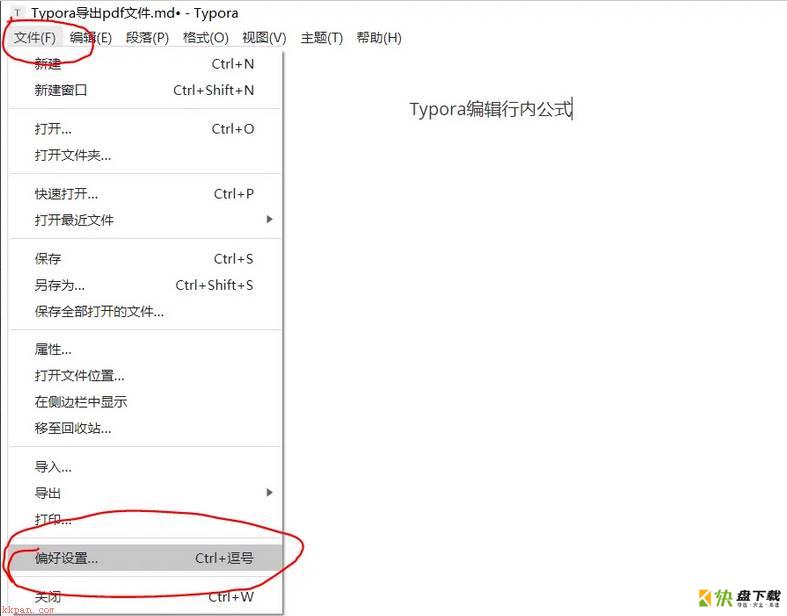
第三步:选择Markdown(如图所示)。
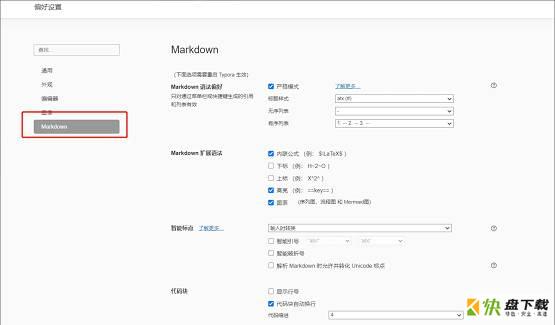
第四步:选择Markdown扩展语法(如图所示)。
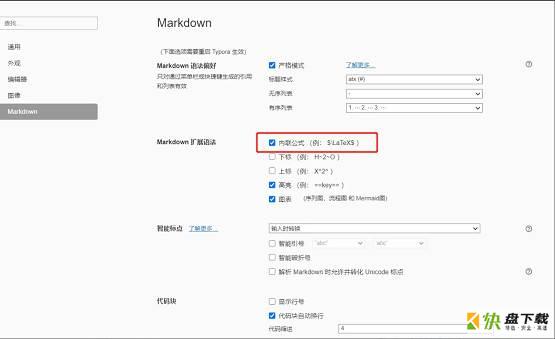
第五步:重启Typora,可以编辑行内公式了(如图所示)。

以上就是小编给大家带来的Typora如何插入行内公式的全部内容,希望能够帮助到大家哦。
加载全部内容