typora如何制作待办事项-typora制作待办事项的方法
作者:快盘下载 人气:小伙伴们知道typora如何制作待办事项吗?今天小编就来讲解typora制作待办事项的方法,感兴趣的快跟小编一起来看看吧,希望能够帮助到大家。
第一步:首先打开typora,在空白处单击鼠标右键,选择段落,三级标题,也可以用快捷键Ctrl+3;

第二步:然后输入标题待办事项;

第三步:接着在空白处单击鼠标右键,选择空心方块的标记;
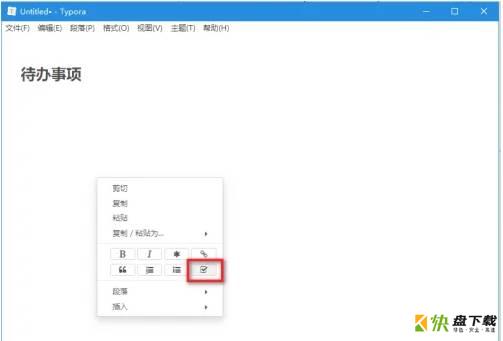
第四步:此时界面就会出现一个空心方块,在后面直接输入要处理的事情;
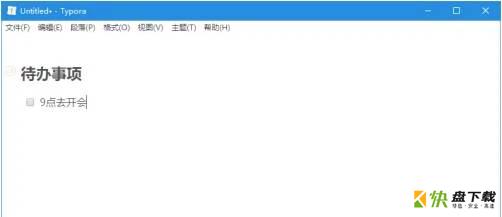
第五步:输入完成后,直接按Enter键,就会在下面再创建一个事项,可以接着输入。
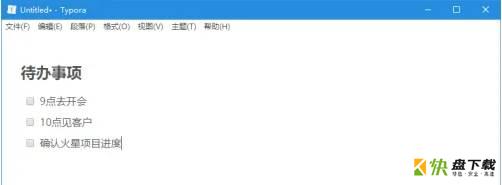
第六步:完成事项后,可以在前面的空心方块上单击一下,就会自动打勾。
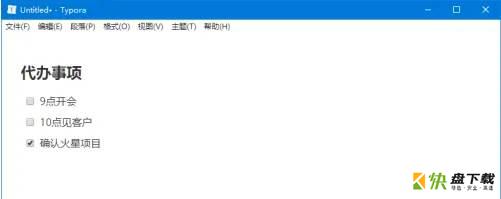
以上就是小编给大家带来的typora如何制作待办事项的全部内容,希望能够帮助到大家哦。
加载全部内容