Motrix如何隐藏菜单栏-Motrix隐藏菜单栏的方法
作者:快盘下载 人气:很多人不知道Motrix如何隐藏菜单栏?今日为你们带来的文章是Motrix隐藏菜单栏的方法,还有不清楚小伙伴和小编一起去学习一下吧。
第一步:点击“Motrix”(如图所示)。

第二步:在“Motrix”窗口中,点击“偏好设置”(如图所示)。

第三步:在“偏好设置”窗口中,点击“基础设置”(如图所示)。

第四步:在“基础设置”窗口中,将“隐藏菜单栏”勾选上(如图所示)。

第五步:点击返回“下载列表”即可(如图所示)。
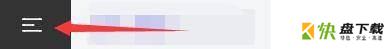
以上就是小编给大家带来的Motrix如何隐藏菜单栏的全部内容,希望能够帮助到大家哦。
加载全部内容