steam怎么禁止打开steam新闻-禁止打开steam新闻的方法
作者:快盘下载 人气:84小伙伴们知道steam怎么禁止打开steam新闻吗?今天小编就来讲解steam禁止打开steam新闻的方法,感兴趣的快跟小编一起来看看吧,希望能够帮助到大家。
第一步:启动steam客户端,系统会更新连接服务器,如下图所示:
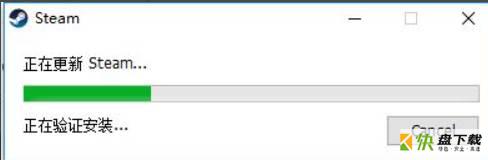
第二步:进入登录界面,输入你的steam账户和密码登录,如下图所示:
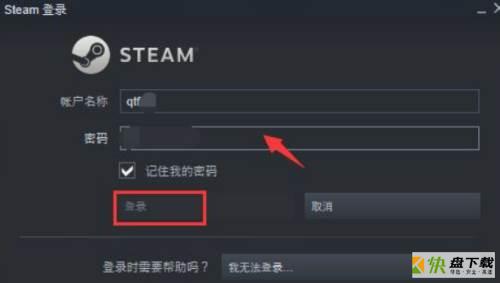
第三步:登录成功,点击steam,如下图所示:

第四步:steam界面点击设置,如下图所示:
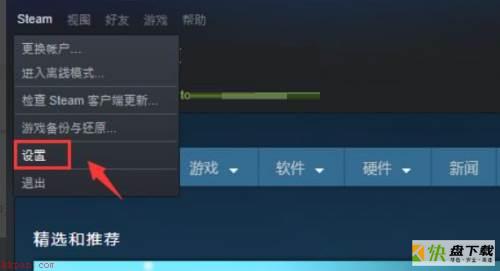
第五步:设置界面点击界面选项卡,如下图所示:

第六步:将通知我关于我的游戏的变动,新发布及未来发布前面的勾去掉,点击确定按钮,如下图所示:
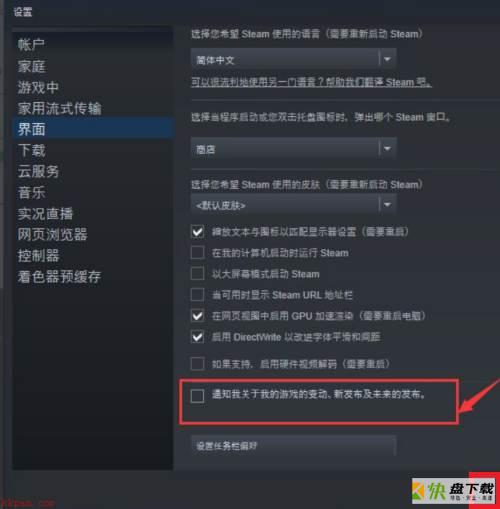
以上就是小编给大家带来的steam怎么禁止打开steam新闻的全部内容,希望能够帮助到大家哦。
加载全部内容