steam怎么添加非steam的游戏-添加非steam游戏的方法
作者:快盘下载 人气:近日有一些小伙伴咨询小编steam怎么添加非steam的游戏?下面就为大家带来了steam添加非steam游戏的方法,有需要的小伙伴可以来了解了解哦。
第一步:打开steam。
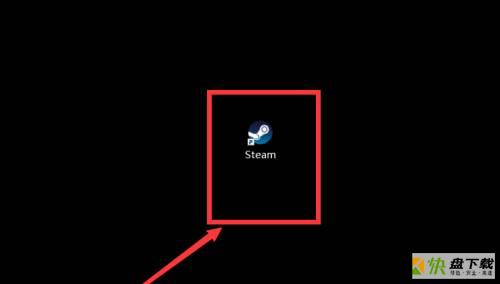
第二步:登录steam。
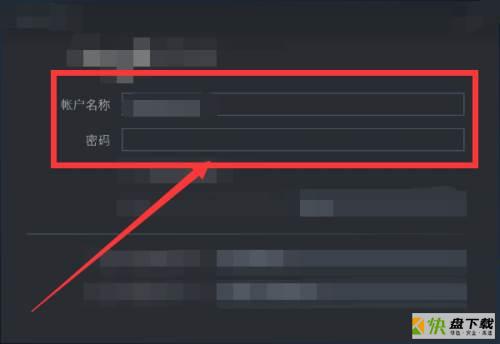
第三步:点击左下角的添加游戏。

第四步:点击添加非steam游戏。
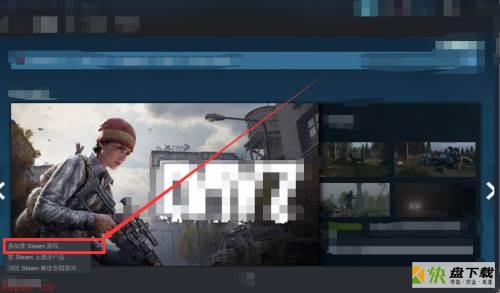
第五步:选择要添加的游戏。
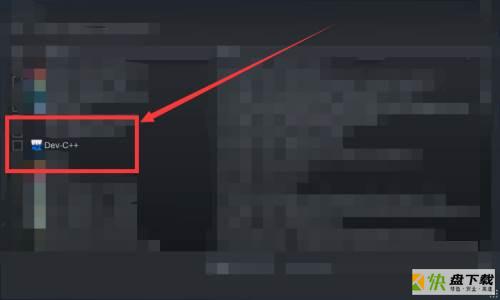
第六步:点击添加所选程序。
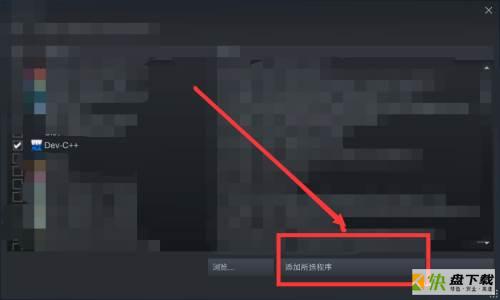
第七步:添加成功。
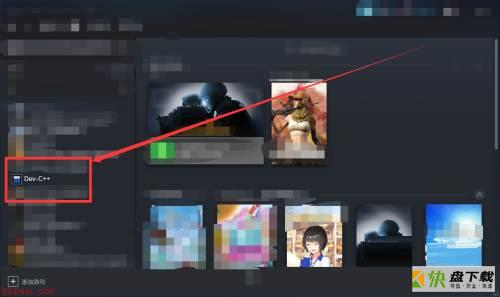
以上就是小编给大家带来的steam怎么添加非steam游戏的全部内容,希望能够帮助到大家哦。
加载全部内容