驱动精灵怎么关闭开机自动启动-驱动精灵关闭开机自动启动的方法
作者:快盘下载 人气:很多人不知道驱动精灵怎么关闭开机自动启动?今日为你们带来的文章是驱动精灵关闭开机自动启动的方法,还有不清楚小伙伴和小编一起去学习一下吧。
第一步:打开驱动精灵。

第二步:点击右上角菜单栏。

第三步:打开菜单后,点击设置。

第四步:在设置中心找到温度监控。

第五步:点击关闭该设置。

第六步:最后点击确定即可。
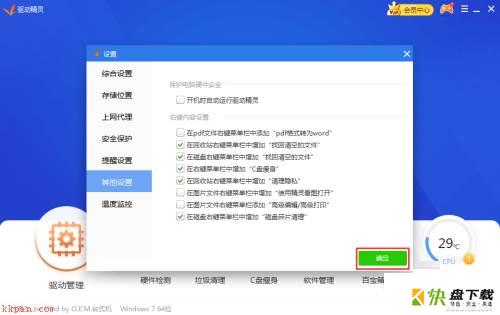
以上就是小编给大家带来的驱动精灵怎么关闭开机自动启动的全部内容,希望能够帮助到大家哦。
加载全部内容
很多人不知道驱动精灵怎么关闭开机自动启动?今日为你们带来的文章是驱动精灵关闭开机自动启动的方法,还有不清楚小伙伴和小编一起去学习一下吧。
第一步:打开驱动精灵。

第二步:点击右上角菜单栏。

第三步:打开菜单后,点击设置。

第四步:在设置中心找到温度监控。

第五步:点击关闭该设置。

第六步:最后点击确定即可。
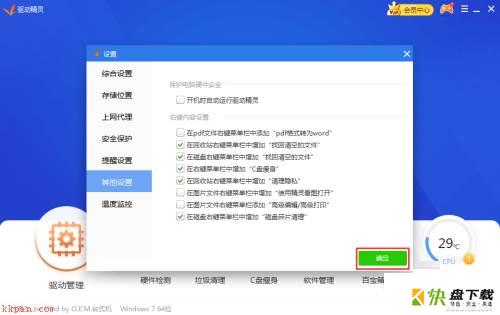
以上就是小编给大家带来的驱动精灵怎么关闭开机自动启动的全部内容,希望能够帮助到大家哦。
加载全部内容