格式工厂怎么卸载-格式工厂卸载方法介绍
作者:快盘下载 人气:由于各种各样的原因,有的朋友想要将电脑上的格式工厂软件给卸载掉,该怎么操作呢?今天小编就将格式工厂卸载方法和大家分享一下哦。
第一步,使用快捷键WIN+E打开我的电脑,找到卸载或更改程序。
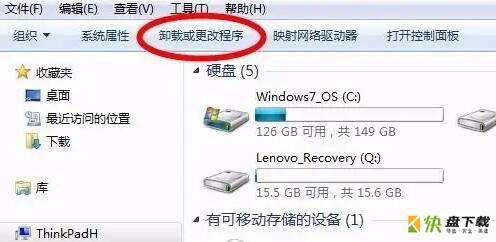
第二步,找到格式工厂对应的程序FormatFactory,鼠标右键点击卸载。
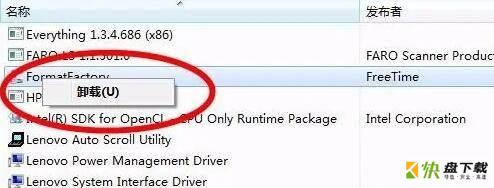
第三步,弹出卸载程序对话框,是否完全移出格式工厂,点击是。

第四步,进入卸载,选择我想直接卸载这个软件,点击下一步

第五步,不用选任何一项,直接进入下一步。
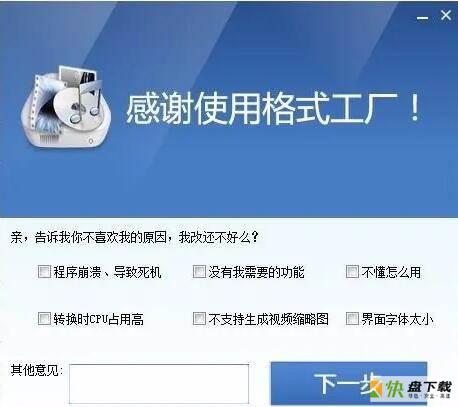
第六步,卸载完成,点击确定退出即可。

以上就是小编带来的格式工厂卸载方法,还不会的朋友可以来学习一下哦。
加载全部内容