Snipaste在哪查看日志-Snipaste查看日志的方法
作者:快盘下载 人气:小伙伴们知道Snipaste在哪查看日志吗?今天小编就来讲解Snipaste查看日志的方法,感兴趣的快跟小编一起来看看吧,希望能够帮助到大家。
第一步:点击snipaste右键,点击首选项。

第二步:弹出窗口,选中常规。
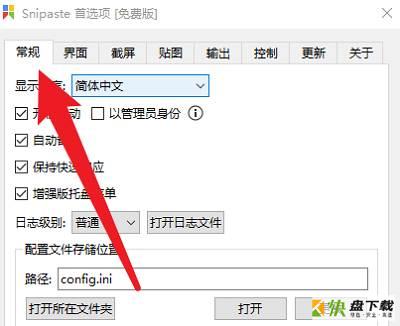
第三步:点击打开日志文件。
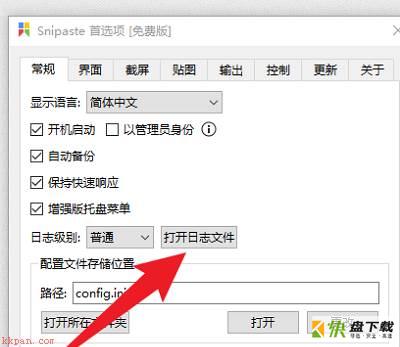
第四步:最后在这里就可以查看snipaste的日志。
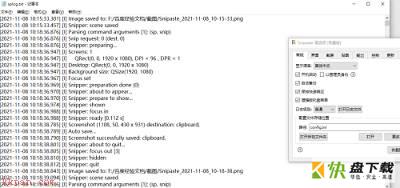
以上就是小编给大家带来的Snipaste在哪查看日志的全部内容,希望能够帮助到大家哦。
加载全部内容
小伙伴们知道Snipaste在哪查看日志吗?今天小编就来讲解Snipaste查看日志的方法,感兴趣的快跟小编一起来看看吧,希望能够帮助到大家。
第一步:点击snipaste右键,点击首选项。

第二步:弹出窗口,选中常规。
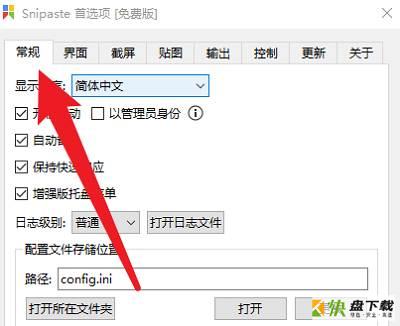
第三步:点击打开日志文件。
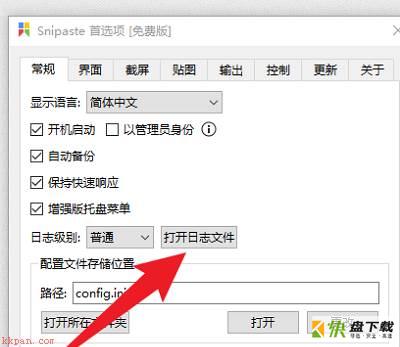
第四步:最后在这里就可以查看snipaste的日志。
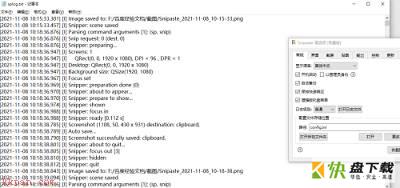
以上就是小编给大家带来的Snipaste在哪查看日志的全部内容,希望能够帮助到大家哦。
加载全部内容