AIDA64如何设置保存报告时先进行压缩-保存报告时先进行压缩的方法
作者:快盘下载 人气:AIDA64如何设置保存报告时先进行压缩?今天小编就来讲解AIDA64设置保存报告时先进行压缩的方法,感兴趣的快跟小编一起来看看吧,希望能够帮助到大家。
第一步:点击“AIDA64”(如图所示)。

第二步:在“AIDA64”窗口中,点击“文件”(如图所示)。
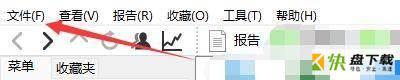
第三步:在弹出下拉栏中,点击“设置”(如图所示)。

第四步:在“设置”窗口中,点击“报告”(如图所示)。

第五步:在“报告”窗口中,勾选“保存报告时先进行压缩”(如图所示)。

第六步:点击“ok”即可(如图所示)。
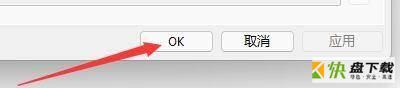
以上就是小编给大家带来的AIDA64如何设置保存报告时先进行压缩的全部内容,希望能够帮助到大家哦。
加载全部内容