Snipaste如何开启每隔24小时检查更新-每隔24小时检查更新的方法
作者:快盘下载 人气:小伙伴们知道Snipaste如何开启每隔24小时检查更新吗?今天小编就来讲解Snipaste开启每隔24小时检查更新的方法,感兴趣的快跟小编一起来看看吧,希望能够帮助到大家。
第一步:我们双击在电脑中的Snipaste图标开启。

第二步:我们就可以右击单击首选项找到更新属性单击按下。
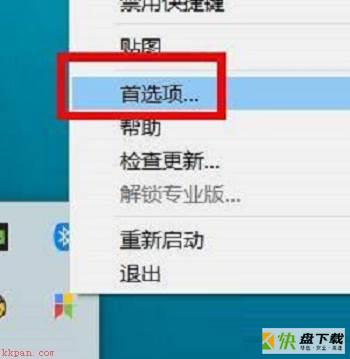

第三步:我们往下拉就可以单击每隔24小时属性开启。
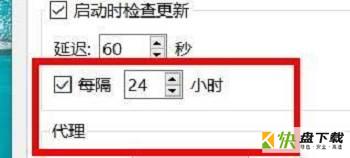
以上就是小编给大家带来的Snipaste如何开启每隔24小时检查更新的全部内容,希望能够帮助到大家哦。
加载全部内容