沙石镇时光怎么出售物品-沙石镇时光出售物品步骤
作者:快盘下载 人气:说起沙石镇时光这款游戏,相信大家都很熟悉,那么大家知道游戏中怎么出售物品吗?下面小编就将沙石镇时光出售物品步骤和大家分享一下哦。
首先,在沙石镇时光游戏中,我们需要找到商店。
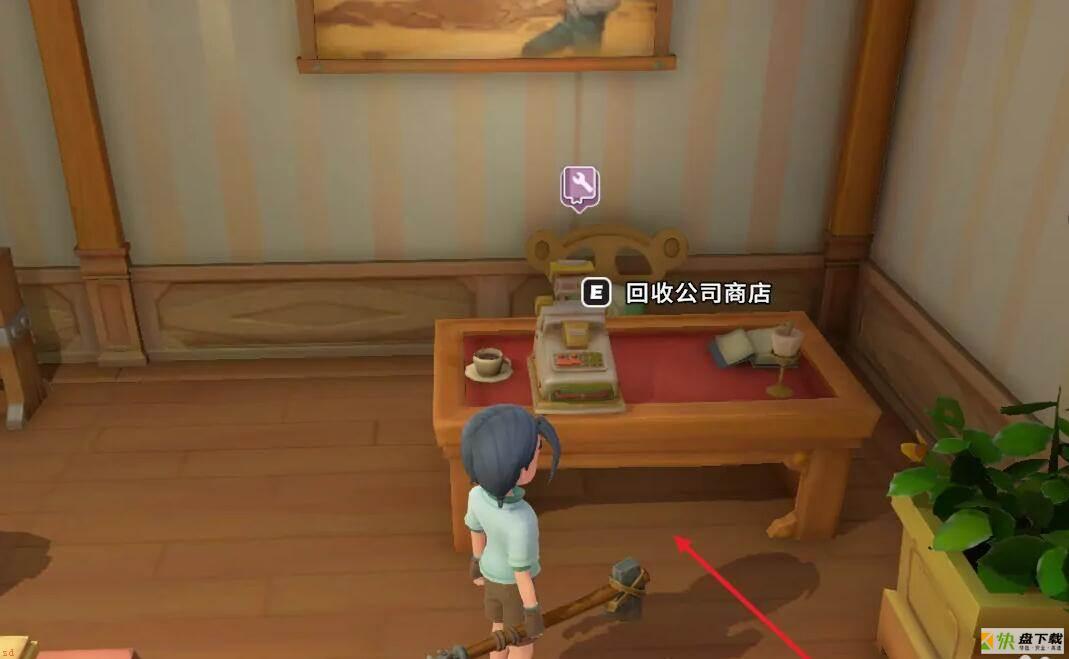
然后,打开商店页面后,选择出售选项。

接着,在出售页面中,我们就可以选择需要出售的物品。

最后,选择物品后,就可以设置出售物品的数量,点击确定按钮就可以进行售卖了。

沙石镇时光出售物品步骤小编就分享到这里了,希望可以帮助到有需要的朋友哦。
加载全部内容