夸克浏览器如何设置暗夜模式-夸克浏览器设置暗夜模式的方法
作者:快盘下载 人气:51近日有一些小伙伴咨询小编夸克浏览器如何设置暗夜模式?下面就为大家带来了夸克浏览器设置暗夜模式的方法,有需要的小伙伴可以来了解了解哦。
第一步:打开夸克浏览器。

第三步:点击首页右下方图标。
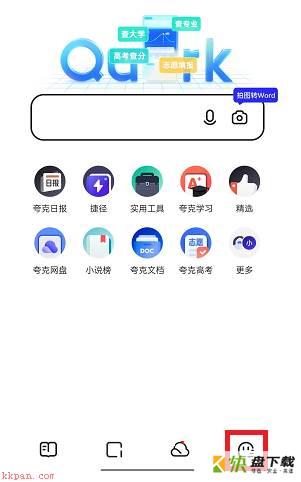
第三步:点击“设置”。

第四步:点击“通用”。

第五步:找到“暗夜模式”并点击。

第六步:然后你就可以调节自己想要的暗夜模式了。

以上就是小编给大家带来的夸克浏览器如何设置暗夜模式的全部内容,希望能够帮助到大家哦。
加载全部内容