PotPlayer (64-bit)如何打开链接-PotPlayer打开链接的方法
作者:快盘下载 人气:小伙伴们知道PotPlayer (64-bit)如何打开链接吗?今天小编就来讲解PotPlayer (64-bit)打开链接的方法,感兴趣的快跟小编一起来看看吧,希望能够帮助到大家。
第一步:首先我们打开potplayer(如图所示)。
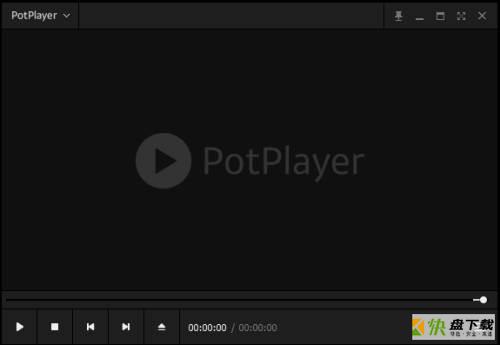
第二步:我们在播放器空白处右键单击(如图所示)。
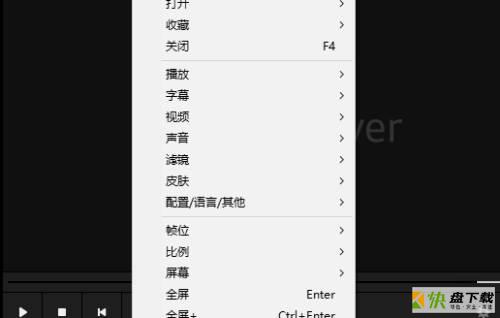
第三步:点击打开选项(如图所示)。

第四步:点击打开链接(如图所示)。
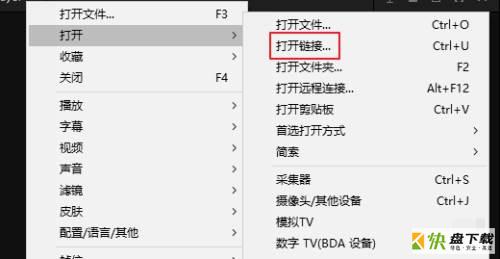
第五步:我们在下图框内输入链接(如图所示)。
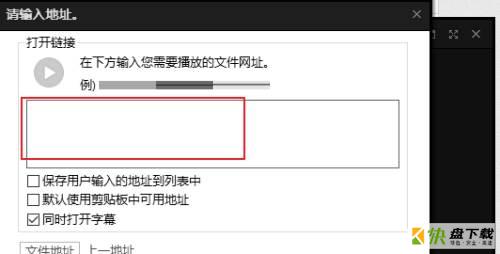
第六步:这样就可以打开链接观看视频了(如图所示)。
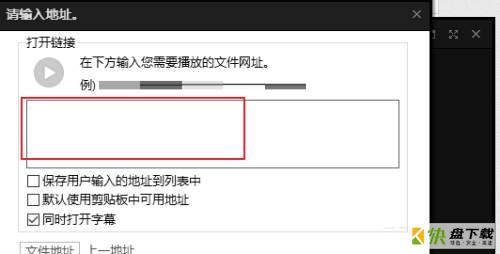
以上就是小编给大家带来的PotPlayer (64-bit)如何打开链接的全部内容,希望能够帮助到大家哦。
加载全部内容