PotPlayer (64-bit)怎么设置播放时间-设置播放时间的方法
作者:快盘下载 人气:小伙伴们知道PotPlayer (64-bit)怎么设置播放时间吗?今天小编就来讲解PotPlayer (64-bit)设置播放时间的方法,感兴趣的快跟小编一起来看看吧,希望能够帮助到大家。
第一步:首先,打开一个PotPlayer(如图所示)。

第二步:然后点击左上角中的【更多】选项(如图所示)。
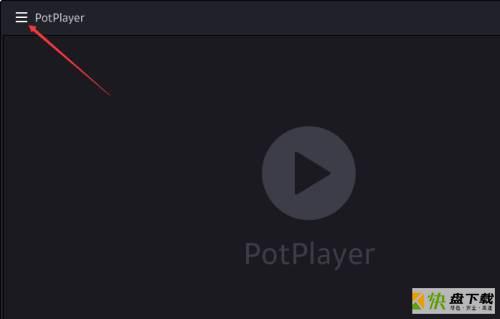
第三步:弹出下拉菜单选择【选项】(如图所示)。
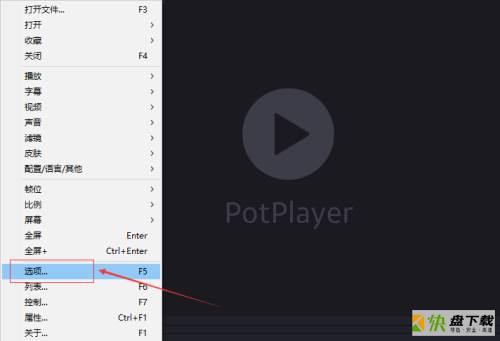
第四步:进入到选项界面中,点击左侧中的【消息】选项(如图所示)。

第五步:进入到消息界面 ,点击【播放时间】(如图所示)。

第六步:弹出下拉菜单选择{播放时间】选项(如图所示)。

第七步:选择播放时间选项后,点击【确定】即可(如图所示)。
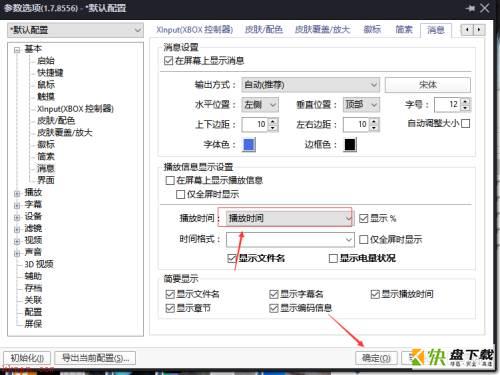
以上就是小编给大家带来的PotPlayer (64-bit)怎么设置播放时间的全部内容,希望能够帮助到大家哦。
加载全部内容