PotPlayer (64-bit)怎么清空播放列表-清空播放列表的方法
作者:快盘下载 人气:小伙伴们知道PotPlayer (64-bit)怎么清空播放列表吗?今天小编就来讲解PotPlayer (64-bit)清空播放列表的方法,感兴趣的快跟小编一起来看看吧,希望能够帮助到大家。
第一步:首先,双击桌面图标打开PotPlayer。

第二步:然后,在播放列表空白处鼠标右键点击,选择移除>移除所有名单,播放列表就全部清空了,结果如下图。
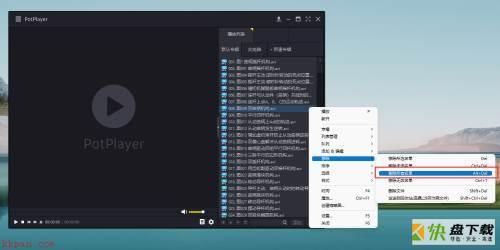
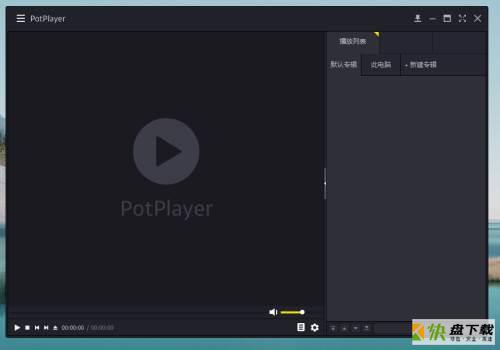
以上就是小编给大家带来的PotPlayer (64-bit)怎么清空播放列表的全部内容,希望能够帮助到大家哦。
加载全部内容