PotPlayer (64-bit)怎么启用降噪-启用降噪的方法
作者:快盘下载 人气:近日有一些小伙伴咨询小编PotPlayer (64-bit)怎么启用降噪?下面就为大家带来了PotPlayer (64-bit)启用降噪的方法,有需要的小伙伴可以来了解了解哦。
第一步:点击左上角中更多选项(如图所示)。
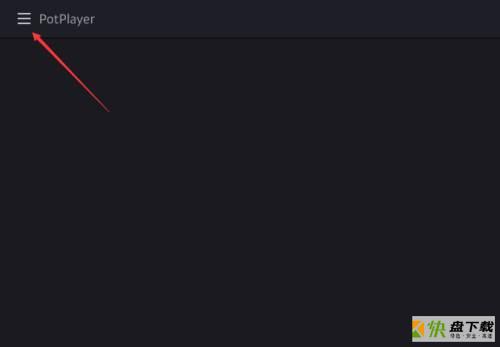
第二步:弹出了下拉菜单选择选项(如图所示)。
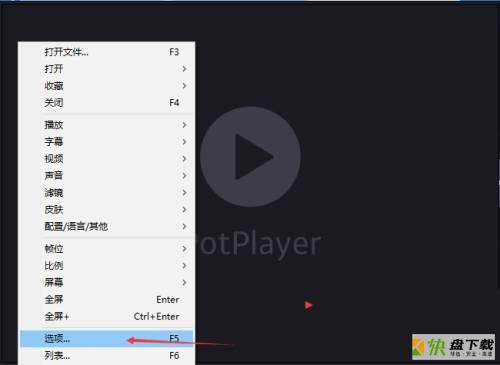
第三步:点击左侧中降噪选项(如图所示)。

第四步:勾选上启用降噪选项(如图所示)。

第五步:勾选上启用降噪选项之后,点击确定(如图所示)。
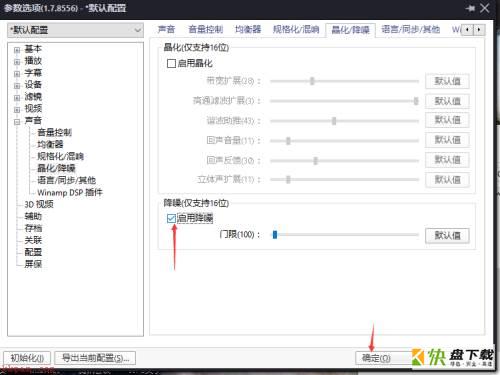
以上就是小编给大家带来的PotPlayer (64-bit)怎么启用降噪的全部内容,希望能够帮助到大家哦。
加载全部内容