PotPlayer (64-bit)怎么设置AC3数据预读-设置AC3数据预读的方法
作者:快盘下载 人气:近日有一些小伙伴咨询小编PotPlayer (64-bit)怎么设置AC3数据预读?下面就为大家带来了PotPlayer (64-bit)设置AC3数据预读的方法,有需要的小伙伴可以来了解了解哦。
第一步:首先,打开PotPlayer进入界面中(如图所示)。
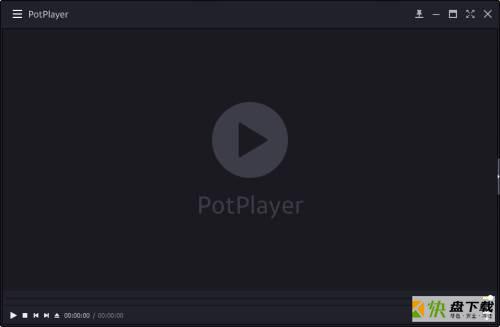
第二步:然后点击左上角的更多菜单(如图所示)。
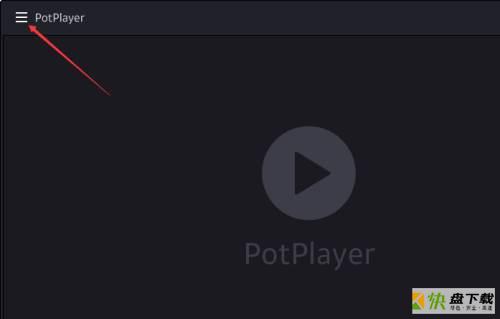
第三步:弹出了下拉菜单选中选项(如图所示)。
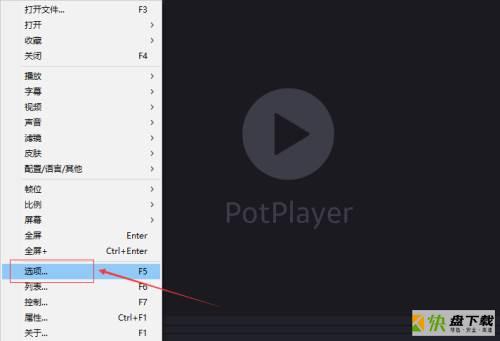
第四步:点击左侧中分离器选项(如图所示)。
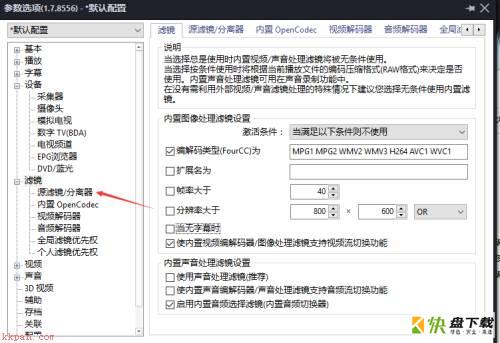
第五步:点击内置源滤镜选项(如图所示)。
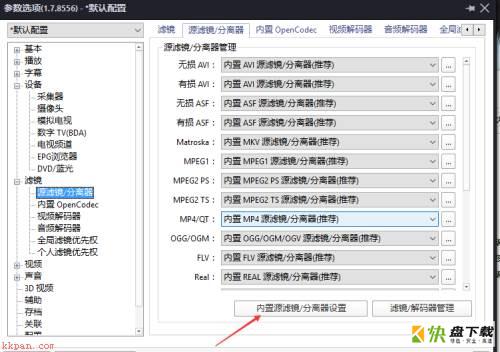
第六步:勾选上AC3数据预读选项(如图所示)。
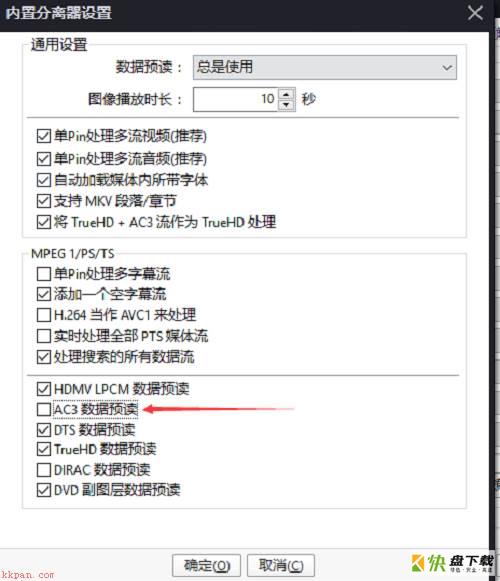
第七步:勾选上AC3数据预读选项之后,点击确定(如图所示)。
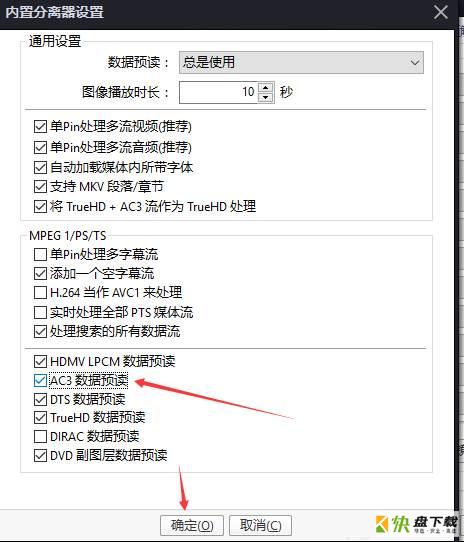
以上就是小编给大家带来的PotPlayer (64-bit)怎么设置AC3数据预读的全部内容,希望能够帮助到大家哦。
加载全部内容