steam怎么设置下载完自动关机-steam设置下载完自动关机教程
作者:快盘下载 人气:很多人不知道steam怎么设置下载完自动关机?今日为你们带来的文章是steam设置下载完自动关机的方法,还有不清楚小伙伴和小编一起去学习一下吧。
1、steam并没有自带的自动关机功能。
2、所以我们只能在下载中查看预计剩余时间(如图所示)。

3、然后右键左下角开始菜单(如图所示)。

4、接着打开其中的“运行”(如图所示)。
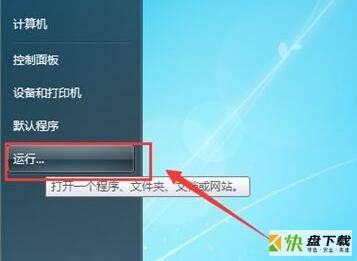
5、随后在其中输入“shutdown -s -t xxx”并点击“确定”即可设置下载完自动关机了(其中xxx代表的就是多少时间后自动关机,单位为秒)。
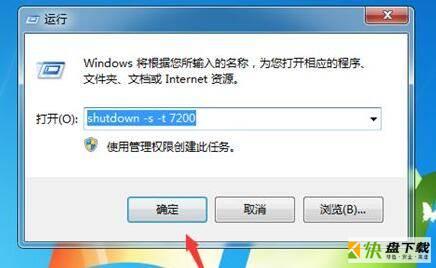
以上就是小编给大家带来的steam怎么设置下载完自动关机的全部内容,希望能够帮助到大家哦。
加载全部内容