steam怎么取消家庭共享-steam取消家庭共享的方法
作者:快盘下载 人气:小伙伴们知道steam怎么取消家庭共享吗?今天小编就来讲解steam取消家庭共享的方法,感兴趣的快跟小编一起来看看吧,希望能够帮助到大家。
第一步:首先点击左上角“steam”并打开“设置”(如图所示)。
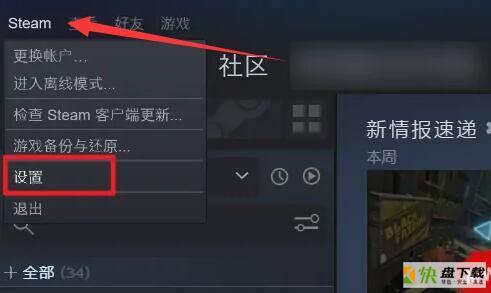
第二步:接着进入左边栏的“家庭”选项(如图所示)。
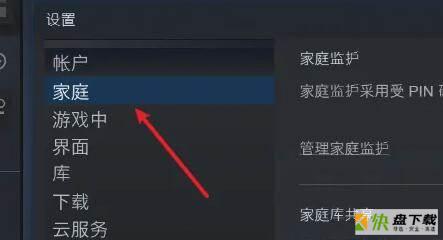
第三步:如果想要关闭所有家庭共享的话,就直接取消“在此计算机上授权库共享”(如图所示)。
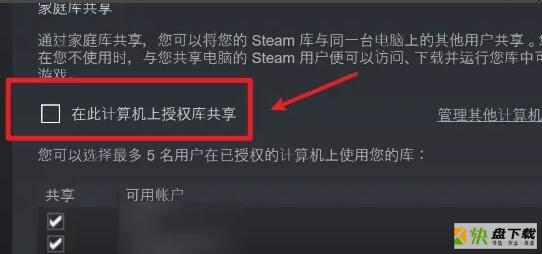
第四步:只是要取消某一个共享账号的话,就在下面的账户中找到它,取消勾选它并“确定”保存即可(如图所示)。
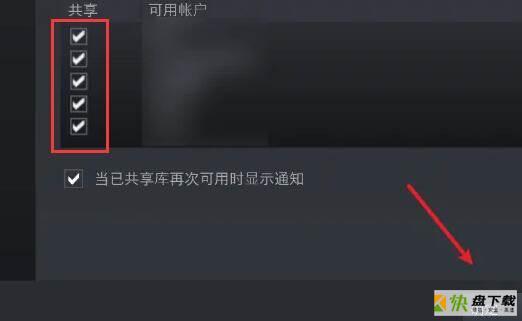
以上就是小编给大家带来的steam怎么取消家庭共享的全部内容,希望能够帮助到大家哦。
加载全部内容